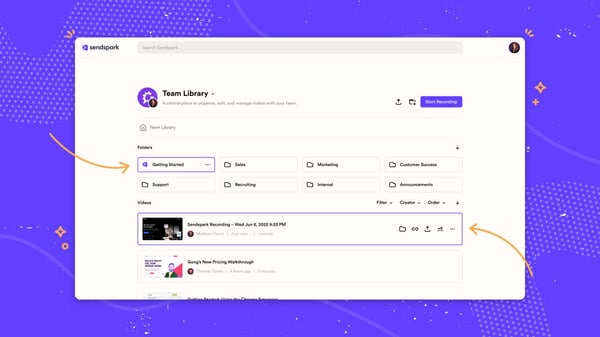We’re excited to bring you a new Sendspark dashboard to better organize and find videos!
Our goal is to make it super fast and easy for you to collaborate with team members and share videos multiple times.
Discover our new features below!
Organize Videos in Folders
You can now create folders and subfolders for various teams and projects. You can either create these folders in your Personal Library, for just you to see, or you can create them in your Team Library to make them accessible to everyone in your Sendspark workspace.
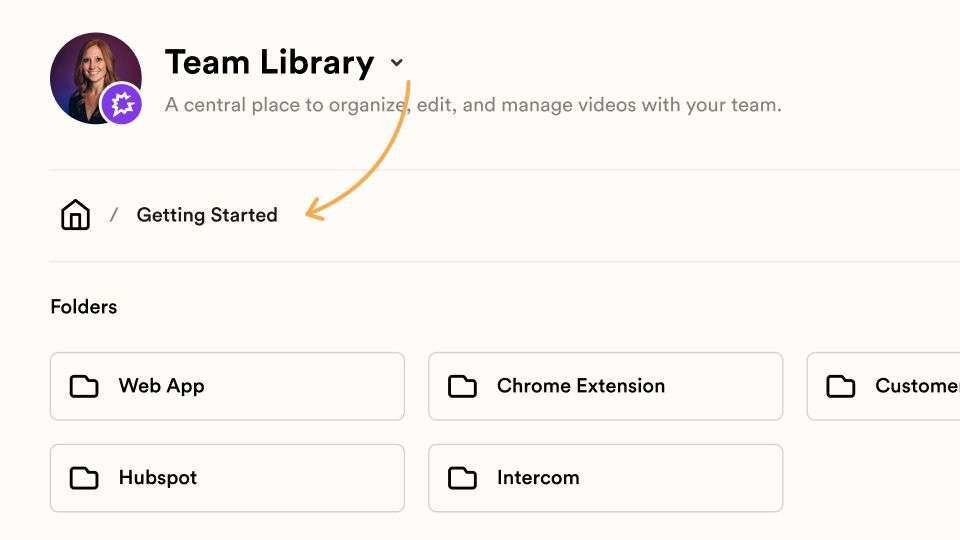
Try organizing videos by...
- Department (Sales, Marketing, Success, Support, Internal, etc)
- Project or campaign (ex: "New Customer Welcome Videos")
- Channel videos are shared on (i.e. "Outreach," "LinkedIn," "Zendesk," etc.)
Your organization has no boundaries!
Search
You can easily search for videos, folders, or other creators right from your Sendspark dashboard. This will help you find the video you’re looking for at lightning speed, so you can quickly share it.
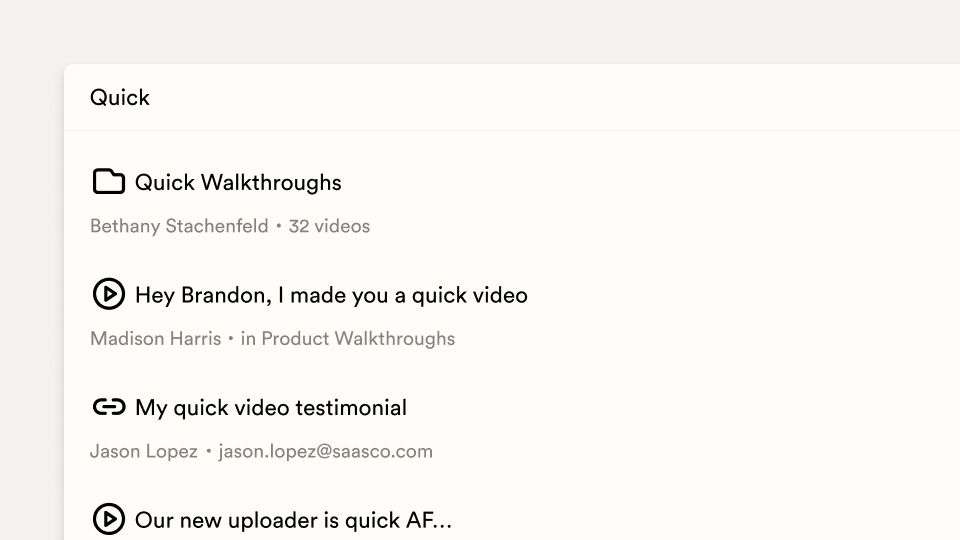
Filter Videos by Engagement
You can filter videos to get a clean view of only videos that have been engaged with. In your dashboard, you can filter by…
- Played – to see only videos that have been viewed
- Liked – to see only videos that have received a 👍
- Call-to-action – to see only videos that have had a call-to-action button clicked
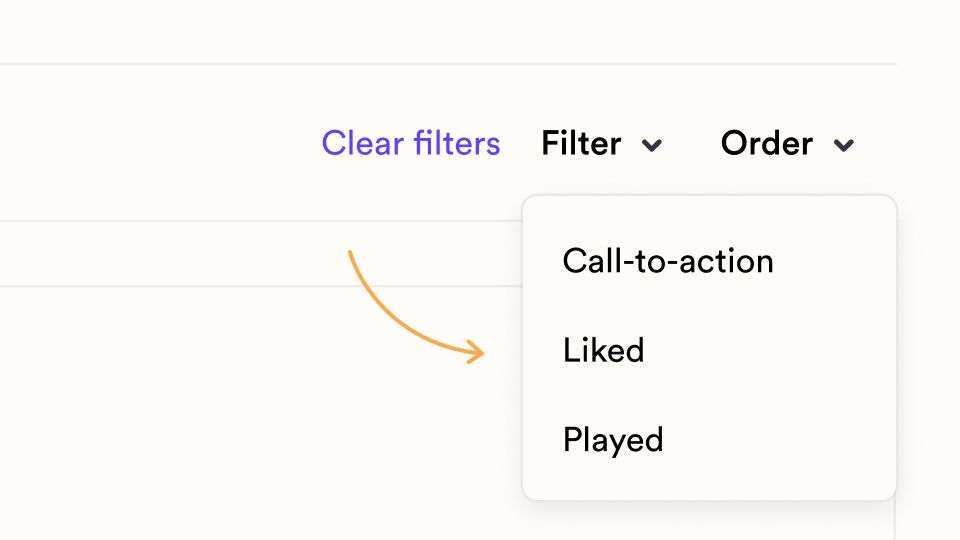
See Videos by Creator
In your Team Library, you can also filter videos by the creator to see only the videos that have been made by specific team members. This is a great way to see the videos created by people on your team!
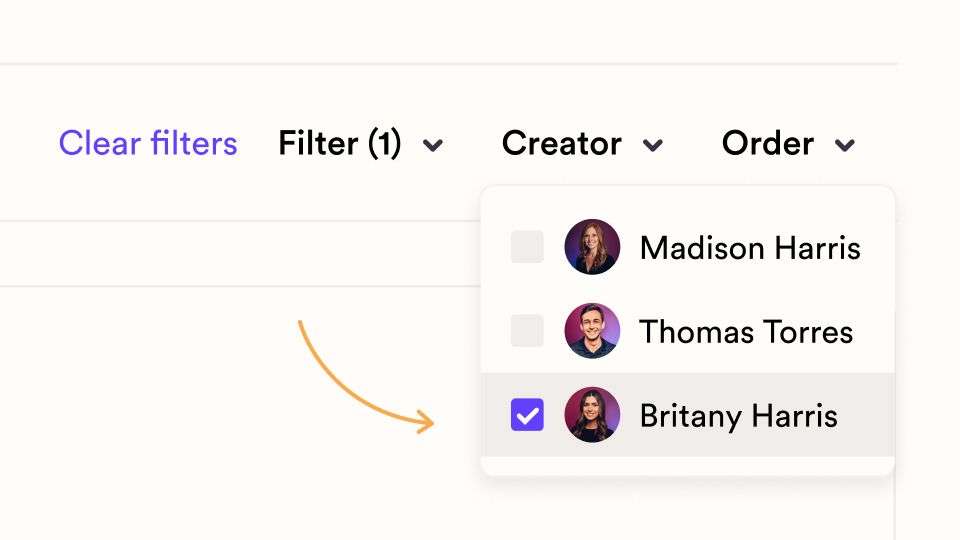
Have Feedback?
We want to hear from you! Please shoot us a chat message or video anytime to let us know what you think, or request new features 💜