A picture might be worth one thousand words, but a video is worth over one million.
For starters, videos are more captivating than text, with viewers retaining 95% of video content compared to just 10% of text. They offer a personal touch, which is crucial in today's business landscape. Personalization is a revenue-driving force, with companies leveraging it to generate 40% more revenue and achieving positive ROI for 89% of marketers. Additionally, 76% of customers state that personalization makes them more likely to buy from a brand.(Source)
This shift towards video-centric communication is evident in contemporary business practices. For example, Atlassian acquisition of Loom in 2023 underscored the rise of asynchronous video as the next frontier in team collaboration. Similarly, companies like Intercom have witnessed a 19% increase in cold email open rates by integrating videos into their outreach efforts.
This highlights the growing importance of video in enhancing engagement and communication effectiveness across various industries.
Video tool platforms
But how do you actually go about bringing the power of video into your day-to-day business? Well, the key is finding a good video platform.
A video platform is a tool that lets users record, upload, manage, and send video content to selected recipients. Main features typically include:
- A screen recording tool that captures a user's entire screen activity
- Video editing capabilities
- Annotation tools
- A pricing model to cater to a variety of needs and budgets (free plan, business plan, enterprise plan, etc.)
- Integrations with popular tools to bring video communication into existing tech stacks
- Easy to use user interface and customer support features
But despite the similarities in feature, the differences between video tool platforms can be significant amongst the various user personas, use cases, and budgets. Choosing one requires careful research and the knowledge that this isn't a one-size-fits-all kind of thing.
Therefore, understanding the landscape of video platforms and their functionalities is crucial for making an informed decision.
In order to help you do this, we are doing a deep dive into the use cases and benefits of video recordings.
Then, we’re going to take a look at the offerings of two video tool platforms, Loom and Zight (formerly CloudApp):
- Video recording
- Integrations
- Customer support
- Insights and analytics
- A.I.
- Prospecting at scale
- Pricing
- What users say
Finally, we’re going to match the features to the use case, focusing on:
- Finding the tool for your user persona
- The sales use case
The use cases and benefits of video recordings
Video can be used by many different teams to elevate their respective workflows. For example, you can bring video into:
Sales outreach
Videos help sales reps stand out from the competition by fostering a way more personal connection between the sales rep and the prospect than traditional text would. Not only is it a unique move, it also humanizes the business. This, in turn, leads to higher engagement rates and builds positive brand awareness.
Learning and development
Whether it's instructional tutorials or virtual workshops, videos help learners understand concepts better and remember information for longer periods. By incorporating video-based learning materials, organizations grant employees access to training content conveniently from any location.
Project management
Project updates, status reports, and stakeholder presentations become more impactful when shared through video, ensuring clarity and alignment among team members. Stakeholders can review project milestones, discuss deliverables, and engage in asynchronous communication, which is especially beneficial for distributed teams or remote work setups.
Product demos
Product marketers can leverage video demos to captivate the audience's attention, highlight key selling points, and differentiate the product from competitors. With the rise of remote work and virtual interactions, video product demos provide a convenient and accessible means of presenting products to potential customers across geographical locations.
Content creation
Whether on an individual level or as part of a content marketing team, video creation and video sharing are powerful tools. They let creators engage their audience visually, convey messages more effectively, and stand out in a crowded digital landscape. As is true with sales teams, video content helps creators to connect with their audience on a deeper level.
Video recording
Loom is well known for their Chrome extension, which lets users record any webpage they’re scrolling within the browser. Additionally, users can record in up to 4K via a desktop app (depending on their pricing tie).
Zight also offers screen recording, but the feature is accessible via the Zight app rather than a browser integration.
Editing
Loom and Zight users are in luck. No one-take-wonders necessary. Both tools offer editing tools so users can make sure everything is to their liking before hitting “send”.
Zight, for example, offers trimming, cropping, filtering, and fine tuning capabilities (including color modification and clarity editing).
These kinds of extensive video editing tools are great for use cases like learning and development or detailed product demos. Without them, recording long videos could be highly cumbersome, with any small mistake derailing the whole take. But with strong video editing software, this isn’t a worry. For instance, trainers can seamlessly edit instructional videos, ensuring clarity and engagement. Similarly, product demonstrators can polish their presentations, highlighting key features effectively.
🏆 Winner: Zight (for more robust editing features)
Integrations
So, you’ve recorded and edited your video. How do you get it in front of your intended audience?
Once you’re satisfied with your product, both tools give you a link that can be copy and pasted into an email, LinkedIn message, or any other mode of communication that you want. But integrations take this sharing capability a step further, making it possible to embed videos directly.
Loom offers 50 integrations. Zight offers 32 integrations. Both tools integrate with popular productivity and communication tools, letting users easily incorporate their screen recordings into emails, presentations, project management platforms, and collaborative documents.
Integrations include:
- Jira: Enhance Jira tickets with video and annotated screenshots directly from the issue interface.
- Microsoft Teams and Slack: Embed videos directly into Microsoft Teams or Slack, promoting collaboration between team members.
- Zendesk: Explain support issues with screen recordings, GIFs, or screenshots directly within Zendesk support tickets.
- Gmail and Outlook: Embed videos directly into emails with Gmail and Outlook integrations.
- Salesforce: Embed videos into Salesforce records and communications to enhance the sales processes.
However, Loom has some significant integrations that Zight doesn’t offer, including:
- HubSpot: Embed videos directly into HubSpot workflows, including emails, templates, and sequences.
- LinkedIn: Embed videos directly into LinkedIn workflows to support social selling motions.
🏆 Winner: Loom (for a more extensive array of integrations)
Customer support
While video platform tools greatly simplify the process, video creation can still be confusing and technical issues do arise from time to time. When this becomes true, strong customer support is crucial.
Loom’s customer support center is straightforward and self-serve.
But in order to get their questions answered, users need to comb through a whole lot of information.
So, get comfortable and grab your beverage of choice because you have a whole lot of reading ahead of you.
Comparatively, Zight’s support center features a Chatbot that can help users find what they’re looking for without much manual searching.
In addition to the Chatbot, Zight also has a searchable help library that’s broken down into concise sections.
🏆 Winner: Zight (for their live chat feature and more easily navigable help library)
Insights and analytics
Knowing who has watched your videos and for how long is important, especially for sales and marketing teams who need the information to identify strong leads and adjust strategy accordingly.
Loom tracks the number of viewers who have watched the user's videos, plus the view duration. The tool clocks videos as “viewed” when they have a watch time that’s a minimum of 5 seconds, 75% of the total duration, or until the video ends. Users can get updated in real time on their video view count.
Viewers who are not logged into a Loom account still register, but their views are listed as anonymous. Users with Business and Enterprise plans can toggle analytics on or off and explore Engagement Insights further. This includes information on completion rates and conversions related to call-to-action prompts.
Zight gives users insight into view counts, percentage viewed and timestamps. With options tailored to different subscription plans, users can track views, receive notifications, and access additional analytics insights like viewer demographics and call-to-action conversion rates. The Enterprise plan also provides advanced features such as exporting viewer emails and timestamps for further analysis.
🏆 Winner: Tie
A.I
AI is transforming the tech landscape, and video platforms are no exception. But how each tool leverages it can totally differ.
Loom and Zight are both using AI to make the video creation process less tedious, with features like smart titles and video summaries.
Loom uses AI to generate share messages, embed CTAs, and eliminate filler words and silences, enabling users to convey more information in less time.
Zight uses AI to offer translation capabilities in 50+ languages and generate transcriptions and captions.
These features are all great for helping to remove busy work from the video creation process. This is impactful for use cases that include a small number of long, detailed videos (think: learning and development, product demos, internal async communication or meetings).
Using AI as a litmus test can help determine if a tool aligns with your specific needs. It's an area that's relatively unexplored in many aspects, and the approach a brand adopts with it reveals a lot about the personas and use cases they prioritize. So, if removing the tedium of longer videos is not your priority, you should probably consider tools other than Loom or Zight.
🏆 Winner: Loom (although if translation is your objective, Zight is the way to go)
Prospecting at scale
Consider sales teams, for instance. They often require the ability to send videos to a large number of leads to maximize outreach. However, neither Loom nor Zight currently offer support for this function.
While these platforms streamline the video creation process, their limitations may not have the same significant impact for sales representatives as they do for other user personas.
If you are looking to use video in your sales workflows, there are other tools that better suit your goals. We’ll be diving into exactly what this looks like shortly, so if that’s you, you’re gonna want to read on to discover the ideal solution for your sales endeavors.
🏆 Winner: Neither
Pricing
Loom offers three distinct plans catering to different user needs.
The starter plan is free and includes features like up to 25 videos per person and up to 5 minutes per video.
The business plan, priced at $12.50 USD/Creator/mo annually, provides unlimited videos and recording length, along with advanced features such as Loom AI add-on, password-protected videos, and Salesforce integration (Beta).
For larger scaling teams, the enterprise plan offers custom pricing and includes all Business plan features along with additional enterprise-grade security and advanced content privacy options.
Zight provides users with a range of plans tailored to suit various requirements.
The free version allows users to record up to 5 minutes and access their last 50 uploads.
The pro plan, priced at $9.95 per month on an annual plan, offers unlimited uploads and recording time, making it suitable for individual users seeking enhanced features.
The team and enterprise plans, priced at $8.00 per month and available on a quote basis respectively, extend these features to teams and larger organizations, with additional benefits like advanced analytics, team workspaces, and enterprise-grade security and privacy controls.
🏆 Winner: Zight (for cheaper options as well as a paid plan for individuals)
What users say
One of the best ways to evaluate a tool is to see what other users have to say. Both Loom and Zight have pretty good reviews, with both clocking in at above 4.5 ratings on G2.
Users value Loom for its role in improving collaboration, especially in remote and distributed teams, thanks to features such as screen recording, video editing, and inline commenting capabilities.
Customers appreciate Zight for its ability to quickly convey information with visual context, thanks to its features like screen capture and annotations.
Here’s a closer look at some of the things they have to say:
Loom
G2 rating: 4.7/5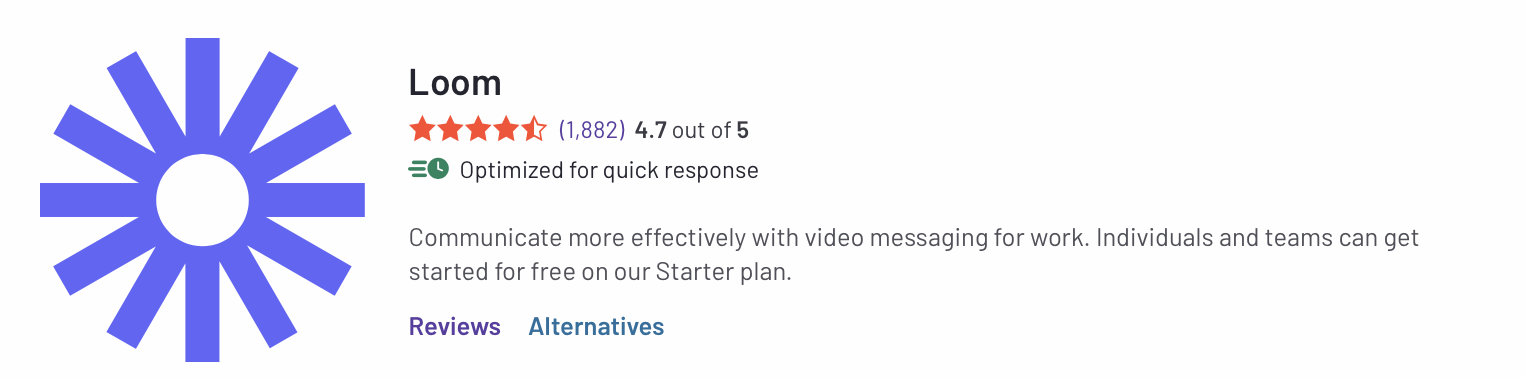
Zight
G2 rating: 4.6/5
Matching the tool to your user persona
Based on available features, reviews, and roadmaps, both Loom and Zight are great fits for particular user personas and use cases.
Loom
Team Leads and Managers
Team leads and managers find Loom helpful for facilitating communication within their teams, offering feedback, and providing instructions without the hassle of scheduling live meetings.
Educators and Trainers
Educators and trainers leverage Loom to craft engaging educational content and instructional videos tailored to students or trainees, enhancing the learning experience.
Customer Support Representatives
Customer support representatives utilize Loom to deliver thorough troubleshooting or guidance via video explanations, which are often clearer and more effective than traditional text-based instructions.
Zight
Customer Support Teams
Zight’s editing capabilities and integrations like Zendesk makes it a great option for creating support content such as annotated screenshots or video recordings.
Development Teams
The Zight/Jira integration simplifies the process of sharing visual bugs or feature requests, enhancing communication efficiency for developers..
Project Managers
Project managers can effectively utilize Zight for project documentation and coordination purposes by leveraging the Confluence and Microsoft Teams integrations.
The sales use case
You might have noticed that sales is missing from the lists above. As discussed earlier, this is because neither tool addresses the biggest pain point that sales teams have when leveraging video in their workflows.
Sales teams encounter distinctive hurdles when integrating video into their workflows, necessitating tools tailored to their requirements. Videos are pivotal in sales outreach, fostering intimate connections between sales representatives and prospects. Such personalized interactions not only elevate engagement rates but also bolster brand recognition and trust.
However, the predominant challenge for sales teams lies in the necessity to send videos at scale. Unlike other departments, sales professionals often need to reach out to numerous leads simultaneously, a task that demands efficiency and automation in video communication.
Luckily, there are other video tool platforms that are built specifically for the sales persona.
Meet Sendspark
Sendspark is specifically designed with sales teams in mind, understanding and catering to their unique requirements and workflows.
One common challenge in personalized video creation is the need for repeated recording. Sendspark addresses this issue through innovative AI voice and video cloning technology, along with dynamic backgrounds. With Sendspark, users can record a single video and let AI personalize it for each recipient, ensuring that every viewer feels like the video was crafted exclusively for them.
After recording, users can easily share their personalized videos via HubSpot Sales Hub. This generates a HubSpot video snippet that seamlessly integrates into email templates. Whether sent directly via email or through platforms like Gmail or Outlook using the HubSpot Chrome Extension, Sendspark ensures that personalization tokens automatically populate with each recipient's information.
Moreover, Sendspark allows users to embed Calls-to-Action (CTAs) directly into their videos, enhancing viewer engagement and interaction. Once sent, users can track video engagement metrics such as views, duration, and actions taken by recipients. The platform also provides an admin dashboard for comprehensive analytics, including individual video performance and team activity.
Here’s what Sendpark users have to say:
Looking for a video tool platform that aligns with your goals?




