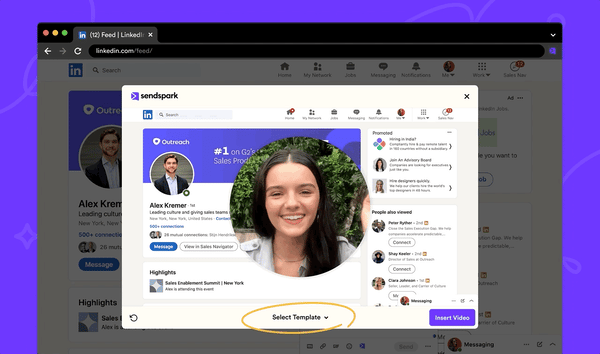Sick of Copying and Pasting?
Want to record a lot of similar — but still personalized — videos?
Now, instead of typing out content for each video, you can just select a template!
(Note - templates are best used for when you want to create genuinely personalized videos for each prospect, but still move fast. If your goal to completely automate the video creation process, try our AI Intros feature to automatically add your viewer's first name to your video)
How to Use Templates to Save Time
-
Create video templates with the header, message, and call-to-action you want to add to your video.
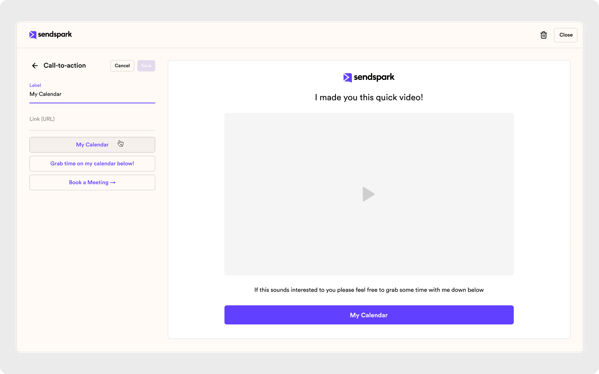
-
Record your video with the Sendspark Chrome Extension.
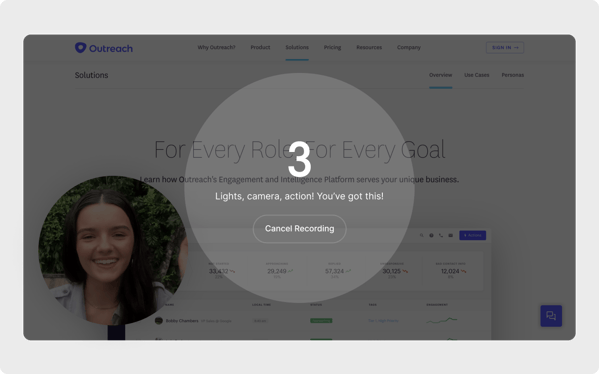
-
Select your template.
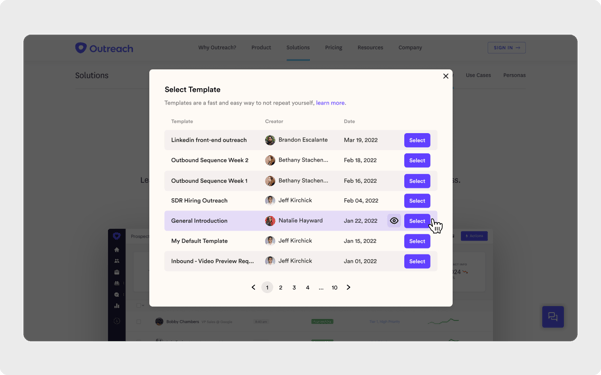
-
Now, your video will automatically have your template content — without you needing to type a word!
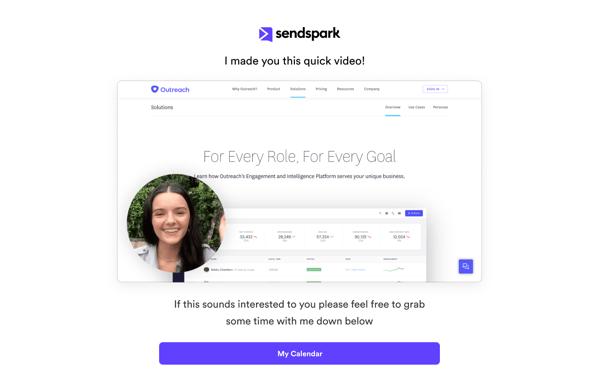
When To Use Templates
Video templates save you time when recording many similar videos. Try creating templates for these types of videos:
- Sales Prospecting — save time when reaching out to new prospective customers.
- Customer Welcome Videos and Onboarding — send personalized customer welcome videos at scale.
- Check Ins & Follow Ups — don't sweat over follow ups — just record and send!
- Add Your Calendar Link Below Videos — no need to copy & paste, just select and send 🗓
- Add a Video Request Link Below Videos — Instead of generating a new video request link every time you want a video, save a "Reply with Video" template.
Who Can Use Templates?
Templates are available with every Sendspark plan (even Free!).
However, only Pro and above plans have access to video calls-to-action. If you're not on Pro yet, you can upgrade in your billing portal.
Get Started Now!
What are you waiting for? Create your first video template now. Your future self will appreciate how much faster you'll be able to record and send videos 🙌
And, if you need any help, check out this article on how to use Templates!