Website hosting is a fairly common practice among companies. There are multiple types of Web hosting services like Shared Hosting, Linux or Windows VPS hosting, and Dedicated Hosting. In this day and age, you are unlikely to find a company that does not use a website hosting service. However, you can host more than just a website using white-label services.
A great strategy for companies that deal with video content is to host their videos on a different server. White-labeling your videos can save a lot of time and cost. As a result, it has become a mainstream practice.
While video hosting is a pretty common white-label service, many companies fail to make the most out of it. To provide the best experience for your customers, you have to optimize the services to ensure brand consistency. That’s exactly where CNAME comes in, allowing you to maximize the efficiency of white-label videos.
What is a CNAME?
CNAME, or canonical domain, is a DNS record used to map an alias domain name to a true domain name. Simply put, it lets you set a custom domain name to several web pages so that they seem to be hosted somewhere else.
To understand what CNAME does, you first need to understand how white-label services work. When you use a white-label service, you are essentially redirecting your audience to the hosting server. The hosted server will have its domain name and URL. So, any customer who wants to use your service will have to remember the domain name of the hosting server.
CNAME lets you avoid this complication by adding an alias to your hosting domain. This implies you can use your website’s domain as an alias name, which will redirect your users to the actual hosting domain.
Why use CNAME with Videos?
CNAME is a pretty handy feature used by several companies. One of the most popular uses of CNAME is masking the address of white-label videos.
But how does using CNAME with videos help your brand?
Let’s look at how CNAME with videos helps you provide a better service and market your products more efficiently.
1. Brand Consistency
As a brand, your most important objective is to provide the best user experience for your customers.
When you use a white-label service for videos, your viewers are more likely to host the sharing page and video hubs on the service’s domain. As a result, the link for the video will have no relevance to your company.
As a company, you want all of your services to be attributed to your company. If your videos have one domain while your emails have another, your brand image may seem inconsistent. It is also troublesome for customers to remember the names of multiple domains.
CNAME solves this problem by using your company’s domain to share videos you host on other servers. This means that visitors can easily switch between different services on your website by remembering a single domain name.
As a result, you can ensure a consistent brand image and provide a seamless user experience for your customers.
2. Marketing Automation
Marketing automation is one of the best technologies largely used by organizations today. It can greatly boost the efficiency of your marketing campaigns and help you accurately target your audience.
We have all heard of cookies when visiting websites. But have you ever wondered what these cookies do? When a visitor enters a website, they are associated with a unique cookie. This way, you can easily recognize the visitor when he uses a service on the website. As long as the user does not delete his cookies, you can track the visitor’s future activity on your domain.But the problem arises when hosting sites are brought into the equation. Cookies work on a domain-to-domain basis.
So, when a visitor goes to a sharing page that you’re hosting on a different server and views any video, the visitor is assigned a different cookie. Essentially, there is no way of knowing if the visitor viewing the video and visiting your website is the same person.
Here’s where CNAME comes to your rescue. Let’s say you have your white-label videos mapped to your domain. In that case, the cookie will identify the individual when visiting your website and viewing videos on the sharing page.
As a result, your website will automatically track user activities, allowing you to collect accurate and consistent marketing data.
3. Deliverability for Video Emails
When you share a video link for a white-label video, the URL domain name belongs to the hosting server.
If you email such a video link to your customers, they might get confused and feel suspicious. After all, the video’s domain name and your website’s domain name will be completely different.
We have already talked about the importance of brand consistency. Having your video emails show the name of another company can weaken your brand image. Thankfully, there is an easy solution to this problem.
You can use CNAME to add a custom domain to your videos. Then, you can send the modified URL address for video emails. As a result, your users will be able to associate your company with the video.
4. Improved User Experience
We have already talked about how having your users use multiple domain names can damage your brand image. But more importantly, it provides a disjointed user experience.
Imagine you use various services that website A offers. Now that you want to use their email and VPN services, you discover that the email service and VPN service are on different hosting sites.
This means that you have to remember the domain name of websites B and C to use the services that website A supposedly offers.
The example shows an unorganized and inefficient website. Visitors would’ve had no trouble at all if website A had used CNAME to mask their services on websites B and C.
That said, the importance of offering a good user experience can hardly be exaggerated. In today’s time and age where customer value is everything, user experience is key to ensuring brand image and customer retention. And CNAME helps you achieve just that.
How to use CNAME with Sendspark
Sendspark makes it easy to whitelabel videos with CNAME. There are many benefits to connecting your domain to Sendspark, including:
- Getting your videos through firewalls seamlessly
- Offering a more consistent experience for your customers
To use CNAME with Sendspark, you can add you domain in your workspace settings:
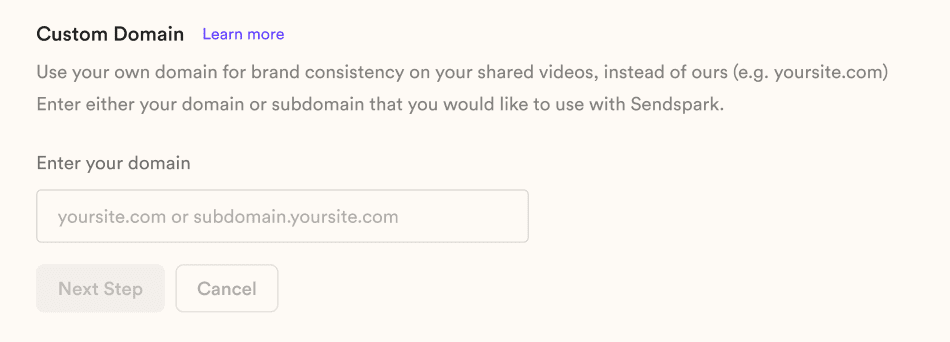
Then, Sendspark will generate records you can add to your DNS settings: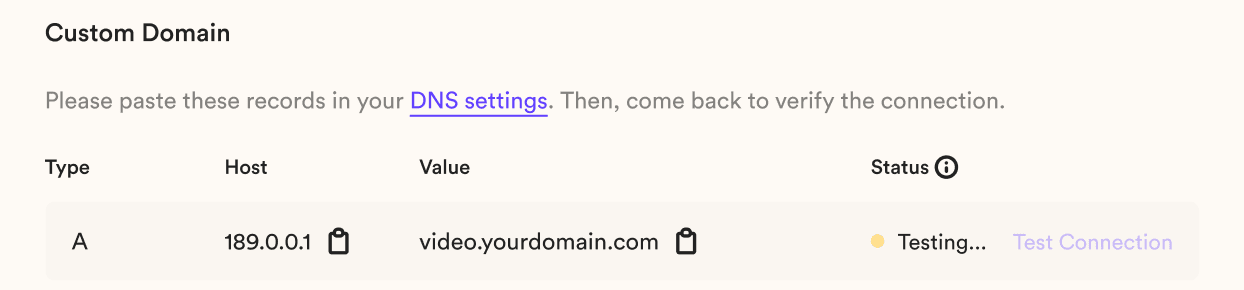 That's it! After a few minutes, you will be able to start recording and sharing white-labeled videos with CNAME.
That's it! After a few minutes, you will be able to start recording and sharing white-labeled videos with CNAME.
For more details on the CNAME setup process, please read this help article.
Create a fee Sendspark account to starting white-labeling your videos with CNAME today. If you have any questions, you can send us a video through our website chat, or schedule a demo.


