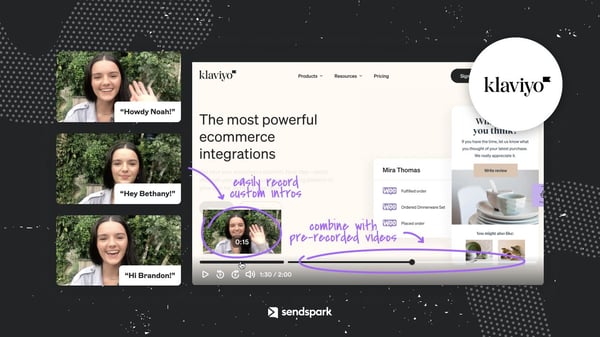Everyone uses email nowadays… this is not a new phenomenon. Email platforms like Klaviyo allows for infinitely easier communication with people and companies across the world. It’s a wonderful resource that we all use constantly.
However, with the benefits of ease in email communication, come some deficits...
Mainly, how can you and your Klaviyo campaigns stand out from the crowd in an inbox that receives hundreds of emails a day? How do you find a way to send mass email blasts to potential customers that still include some level of personalization?
You don’t want to waste time crafting personal messages for every individual you communicate with, but you also need to find a way to avoid the banalities of obvious email blasts that will inevitably go unopened.
So, what’s the solution? How do you send personalized emails that will be received and opened, without wasting too much time? The answer is video.
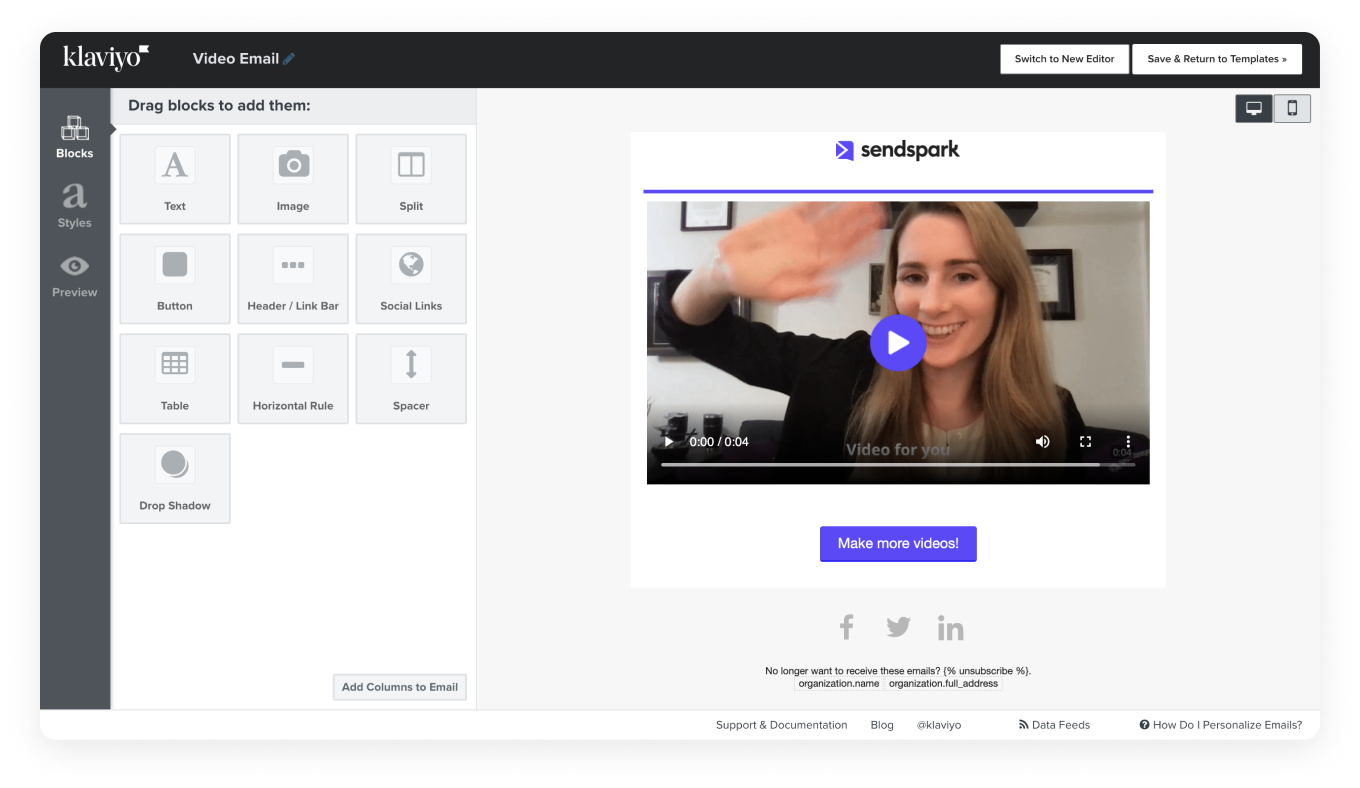
Why Send Personalized Videos in Klaviyo?
If you want to catch someone’s attention in the ever-competitive email inbox, personalized video messages in Klaviyo are the way to go. Recording and sending videos to customers is a great way to increase your engagement. People are significantly more likely to engage with video-based content than they are with text-based content. In fact, by embedding a video in your email, you can outperform the industry average by 640%.
Another great reason to use video in email marketing is for the purpose of showing, not telling. Potential customers are going to respond much better to a video of you showing exactly why your product is necessary, as opposed to you attempting to explain it over text. The level of passion you have for your product isn’t going to bleed through a text-based message the way it will in a video.
Additionally, video messaging is a fantastic way to connect with your customers on a more personal level. Despite the virtual nature of your correspondence, with video, you can make a customer feel as though you are talking directly to them. Video allows your messaging to feel more like a conversation than an automated email exchange.
Best Use Cases for Klaviyo Video Emails
There are many different ways you can harness the power of video in email marketing.
- Show off your product! You can literally SHOW your product in a video, instead of attempting to describe it in text.
- Provide instructions for how to use your product. A video tutorial is often much more user-friendly to follow than a step-by-step list.
- Drive repeat purchases. Utilize the benefits of video communication in your favor by personally persuading your customer to continue purchasing your product.
- Ask for reviews, personally. You’re far more likely to convince a customer to provide you a review, if the request comes from a personal video message, as opposed to an impersonal text-based one.
What Can You Personalize in Videos?
Using the Sendspark Klaviyo integration together, you can personalize the following for each of your recipients:
- The video thumbnail (this is what people see in email before clicking “play”)
- The video landing page (this is what people see if they watch the video in their browser)
When personalizing these two aspects of your video message, you can select from these personalization tokens:
- First name
- Company name
- Job title
This way, depending on your audience, you can ensure that your video is as personalized as you’d like!
How to Send Personalized Video Emails in Klaviyo
If you’d like to begin sending personalized video emails to your clients, you can do so pretty easily by using Sendspark and Klaviyo together. It’s simple! Just follow these steps:
- To start, make sure to record or upload a video in Sendspark. Your video should be short and sweet - about one minute - to ensure that you don’t fall victim to the ever shrinking human attention span.
- After your video is recorded or uploaded, you can begin customizing your video landing page and/or your video thumbnail. You can add as much or as little customization as you want.
- While customizing your video, you can utilize Sendspark’s merge tags. The merge tags will automatically load in the personalization info for each of your recipients. However, if you do not know specific info about your recipient, the merge tags will ensure a fallback text is displayed.
- Now that you have your beautifully recorded and curated video, go ahead and click on the “Share Video” button on your Sendspark page. Then, from this share modal, you can copy the video share snippet to your clipboard by clicking the “Klaviyo” button.
- Open up your Klaviyo email and then click “Source” from inside a text block. This will allow you to access the HTML of your email.
- Paste your video snippet from your clipboard into the source code. Once you click “Save,” you will see your wonderful new personalized video embedded into your email with Klaviyo. Your video will display in-line for the aesthetic and convenience of your recipient.
If you’d like to learn more about sending video emails with Sendspark and Klaviyo, click here.
Get Started Today!
Sending personalized videos is a simple way to elevate your business’ email communications. Using resources like Klaviyo and Sendspark together makes it even easier. It’s a no brainer! Sign up for both Klaviyo & Sendspark, today.