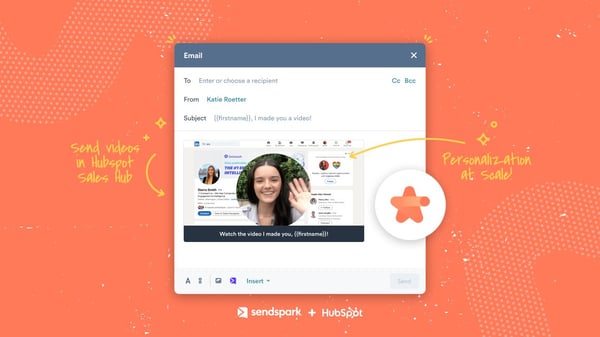Prospecting is hard. Even with great tools like Hubspot Sales Hub it takes time, effort, and creativity to cut through the noise.
Today, fewer and fewer people are picking up their phones. And we’re all flooded with cold emails and LinkedIn messages. Tools like Hubspot Sequences have made it easier than ever to emails at scale… And when that helps it many ways, it also makes the inbox more competitive than ever.
Video prospecting is the #1 way to stand out and connect with new customers. And today, we’re going to show you how to send videos with Hubspot Sales Hub.
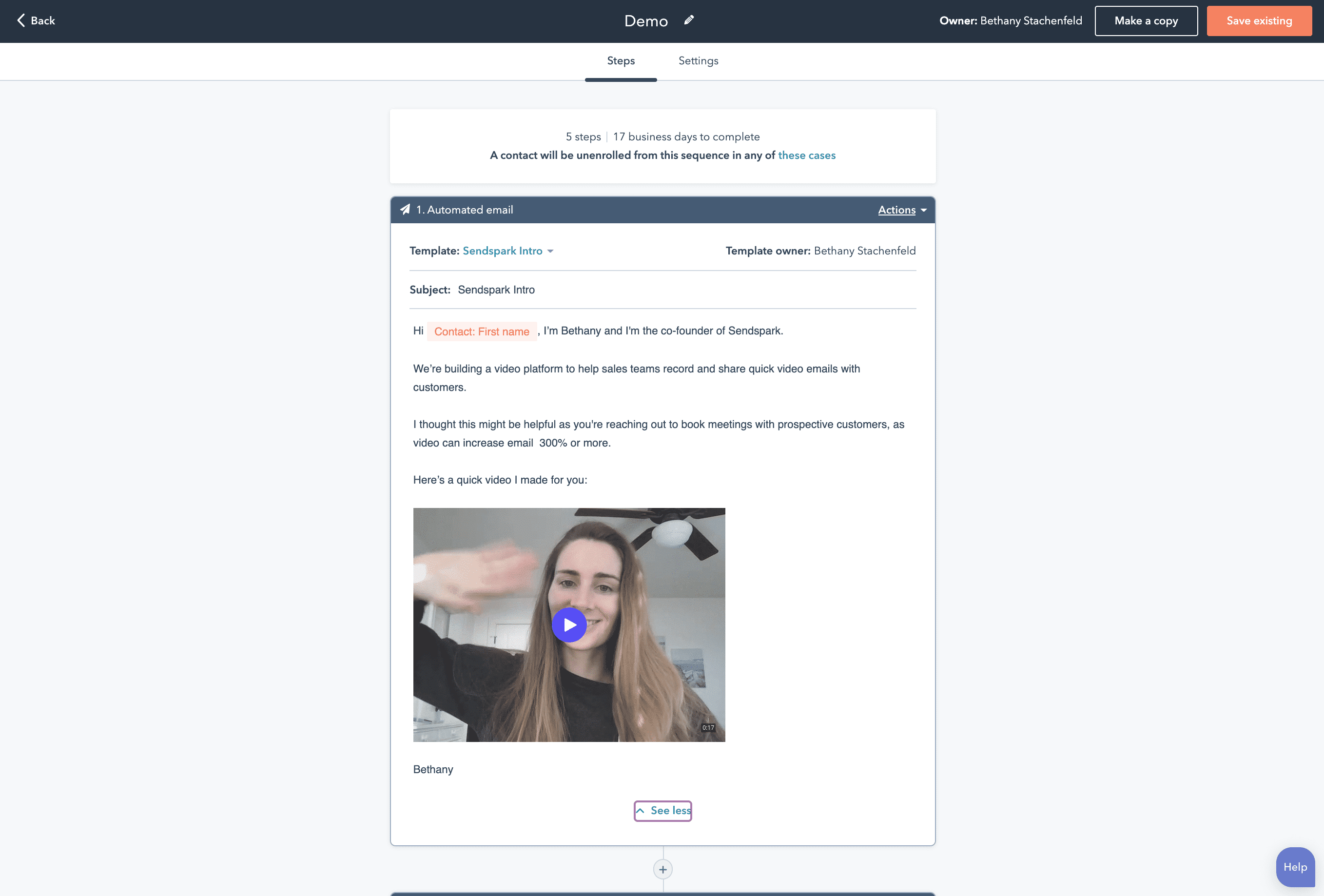
Why Send Videos In Hubspot Sales Hub Emails
Sending videos work. Sales folks who start sending personalized videos in their Hubspot Sequences often see 20%+ increase in email conversions when they start using video.
Video allows you to truly stand out from other sales emails, to build a human relationship with customers online.
“Sendspark helps us increase the level of humanization, personalization, and trust in our prospecting emails to establish ourselves in the space and land big clients,”
Chris Draper, Head of Sales, OmniPanel
When to Embed Videos in Hubspot Sales Hub Emails
Personalized videos in Hubspot Sales Hub can improve engagement and conversions throughout the entire sales cycle. Here are some points where personalized video emails are particularly effective:
- Video prospecting - Make your Hubspot sequences 3x more effective with a personalized video email.
- Connecting with leads or free signups - Introduce yourself to warm leads with a personalized video email to ensure you book that demo.
- Re-engaging leads - Touch base with leads who’ve grown cold with a friendly check in video email.
- Checking in with customers - Keep customers engaged with the newest features and best practices with video emails
- Sending out tips & information - Make a name for yourself as an industry thought leader with video emails
How to Embed Videos in Hubspot Sales Hub Email Sequences
Follow the steps below to embed videos in Hubspot Sales Hub email sequences. Before you get started, please make sure that you have the Sendspark Chrome Extension installed (it’s free) and a Sales Professional account with Hubspot.
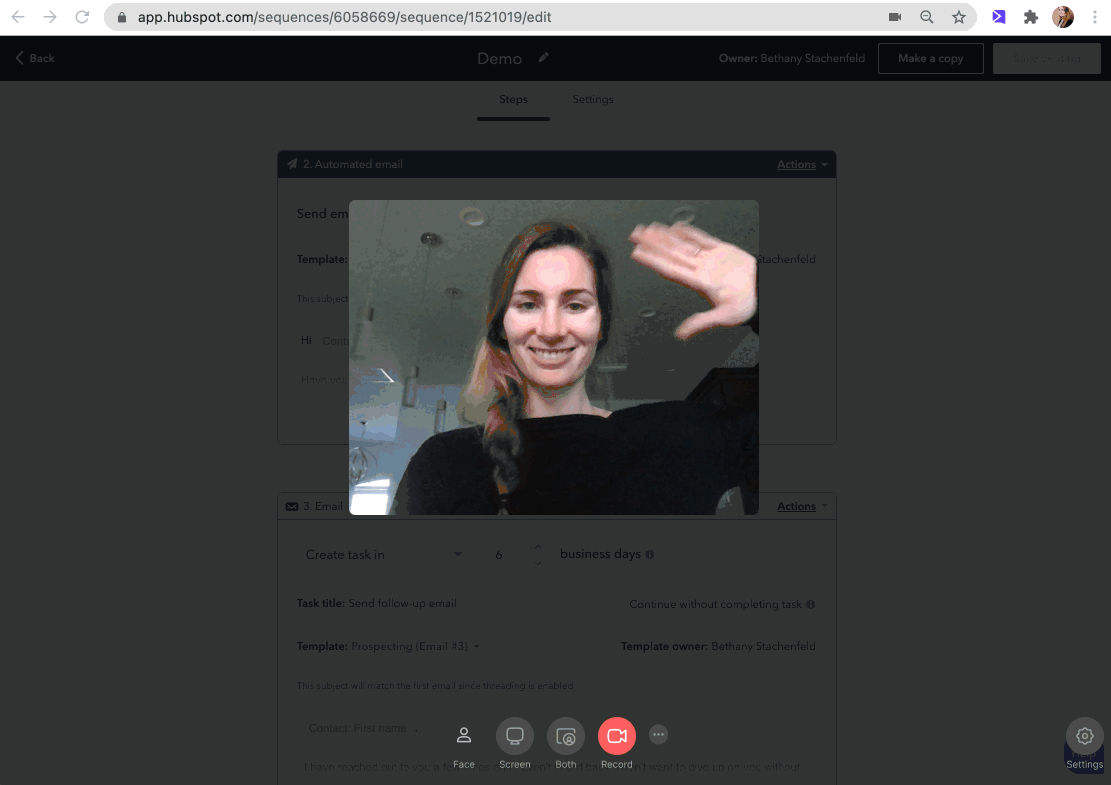
1. Record Your Video
Click on the Sendspark Chrome Extension in your browser to launch Sendspark. Here, you’ll be able to choose between recording yourself, your screen, or your face as a bubble over your screen.
When you’re finished recording, click back on the Sendspark Chrome Extension icon to complete your video. This will open your video up in a new tab.
Here, you can share your video as it is, or add some customization to it - like a title, a message, and a call-to-action to book a meeting with you!
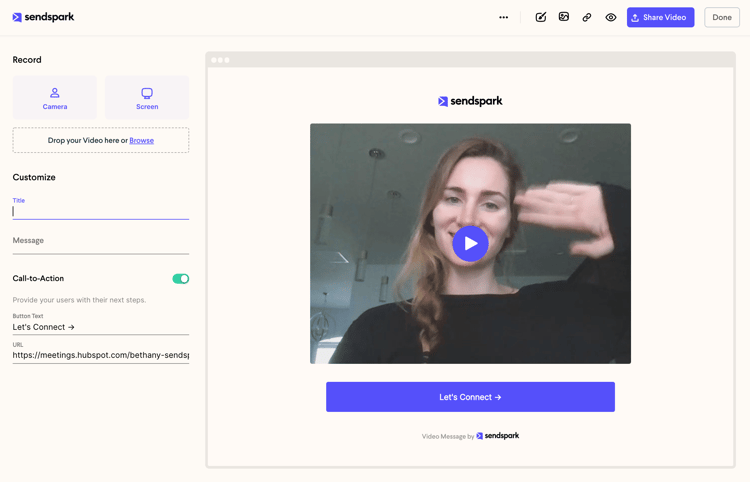
2. Click “Share Video”
Click the big blue share button to launch the Sendspark share modal. Here, you’ll be able to grab a snippet to share your video directly into Hubspot Sequences.
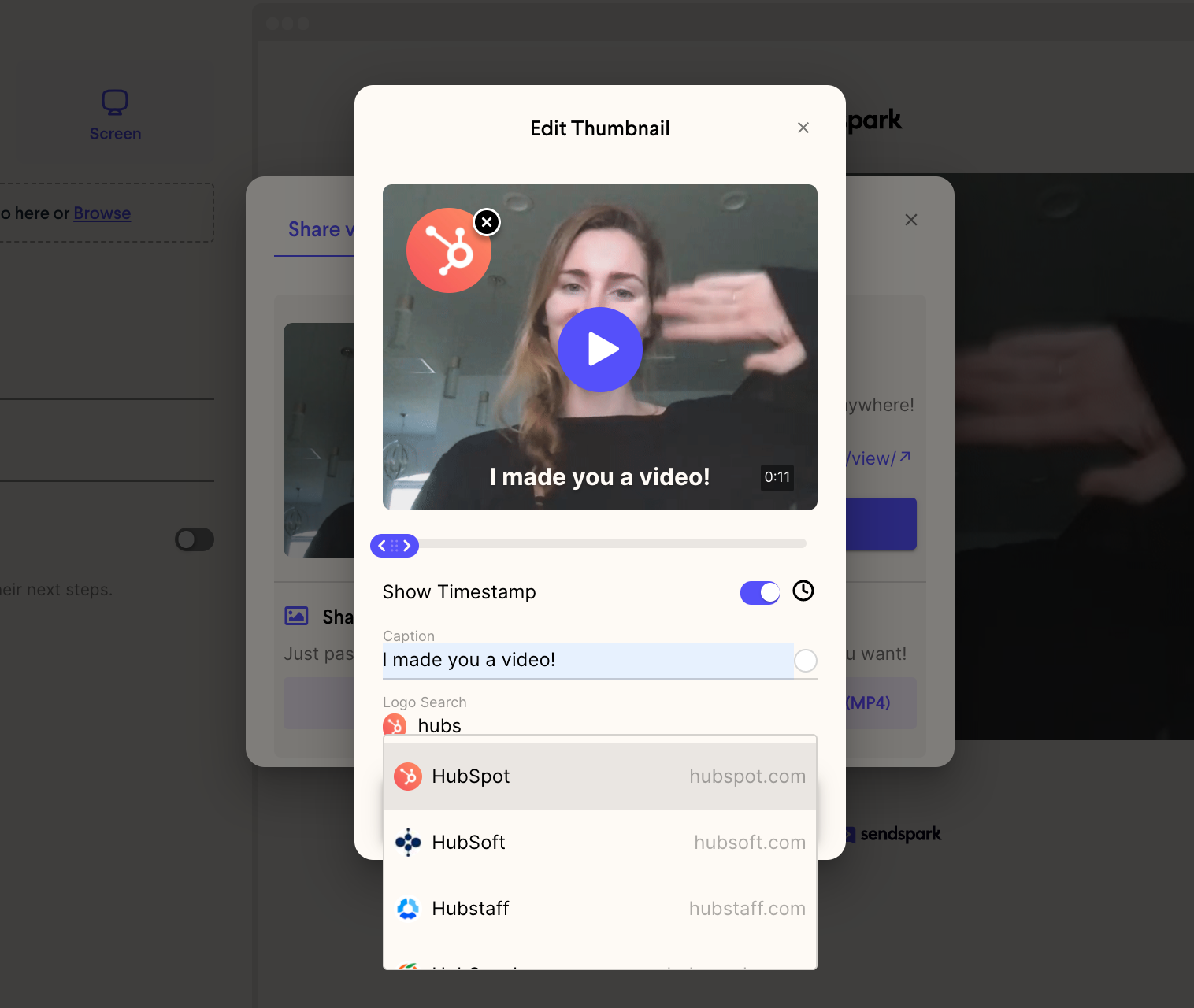
3. Personalize the Video Thumbnail
To add a little extra sparkle to your sales outreach, you can personalize video thumbnails for your prospect. The video thumbnail will be the first thing they see in their email, so it’s worth the time to personalize it for them to make sure it captures their attention.
To send a video they can’t ignore, just hover over the video thumbnail and select “edit thumbnail.” This will launch the thumbnail editor, where you can write a caption, search for their company logo, select where in the video the thumbnail should come from, and add a timestamp.
To save time, you can use merge tags to personalize videos at scale. These will automatically pull in your viewer's name, so you don't have to create a unique thumbnail for every recipient.
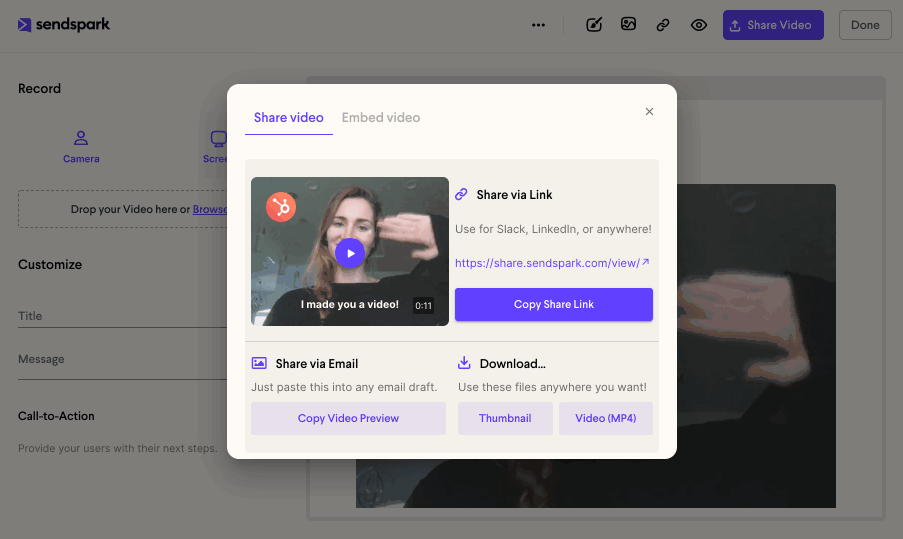
4. Click “Copy Video for Email”
When you click “copy video for email,” you’re copying both the video thumbnail, and a link to your video to your clipboard. Now you’re ready to share in you Hubspot Sequence!
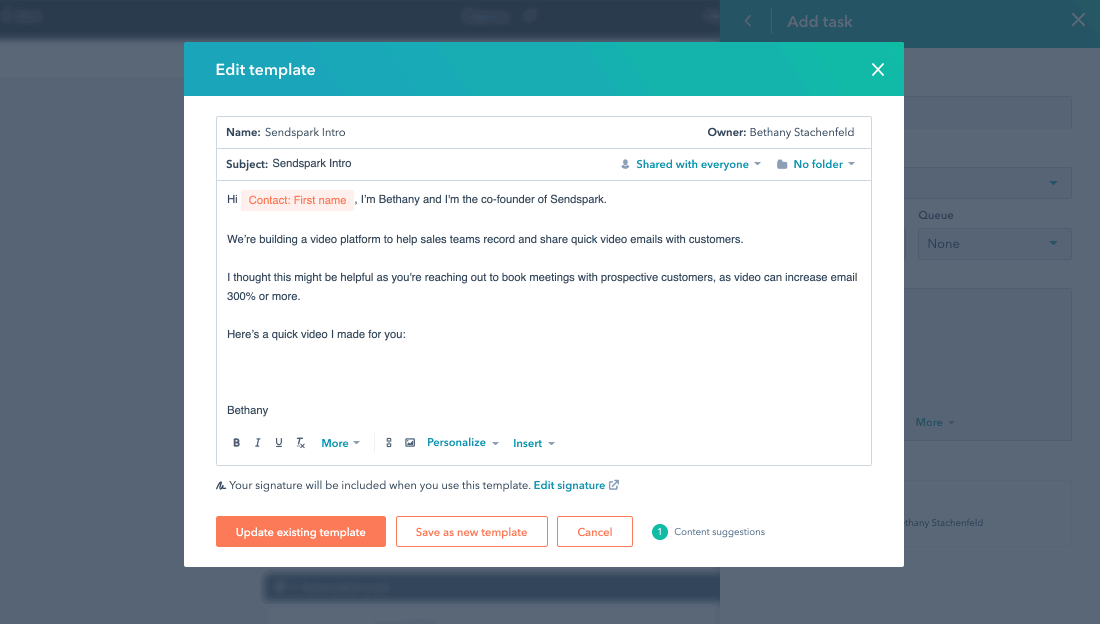
5. Insert the video into a Hubspot Email or Template
Now, you can paste the video right into your Hubspot email draft. This will work everywhere in the sales side of Hubspot: You can paste videos in one-to-one emails, templates, and sequence emails.
After pasting the video, I usually like to resize it to 400px to make it a little smaller.
This is what it will look like for your prospect in their email!
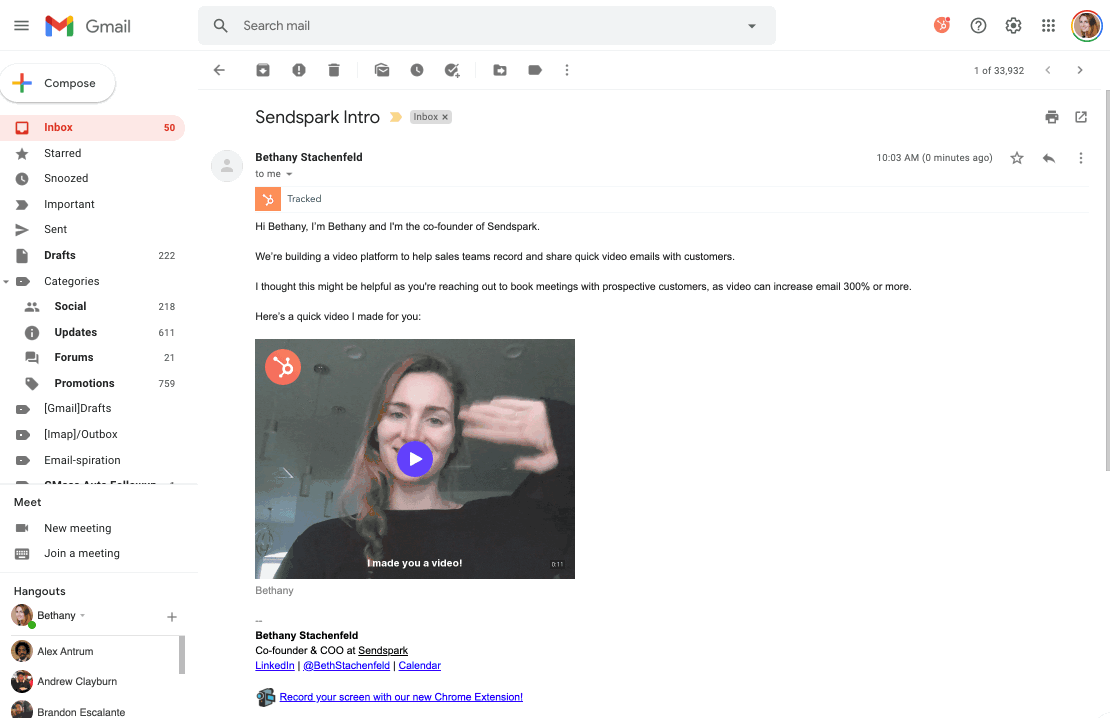
Send Videos in Hubspot Sequences with Sendspark today!
Ready to see anywhere from 20% to 800% increase in replies from your Hubspot Sales Hub? Create a free Sendspark account to start sending videos in emails now. It’s quick to install, easy to use, and absolutely free.