Video is one of the most effective forms of professional communication. It’s more personal than a text-based email and more scalable than an in-person meeting. (And in the current day, it might be as close to an in-person meeting as we can get…).
Recording and sharing personal videos of yourself is a great way to develop relationships with your customers, coworkers, and other members of your community. And video has been shown to increase revenue nearly 200%.
However, it’s often not as intuitive to speak to a camera as it is to speak to a person in real life. As us in the Snapchat (now TikTok) generation know, video is a learned art. What feels awkward at first becomes totally natural after a few videos.
At Sendspark, we see many people who want to recording videos for personalized video emails, sharing videos on LinkedIn, and generally humanizing their communication. This is the advice we give them to get started. Hopefully this is helpful for you!
Tips for recording a professional video
1. Write an outline before you start recording
Jot down your goal and key points before you start recording. You don’t want to read from a script, but you should have a basic outline of how you want to start, what points you want to hit, and how you will finish.
Ask yourself, if viewers do one thing after watching the video, what should that be?
Keep in mind, your viewer’s attention span will only last around 30 seconds. If you have more to say than that, you might want to consider creating multiple videos.
2. Set the stage
To record a great video, you need a lot of light. Make sure that this light is in front of you, shining on your face, and not coming from behind you.
In an ideal world, you will have no background noise and a clean background behind you. However, if you are recording from your office (or your home office these days...), you might not have a lot of options. At minimum, clean your workspace and make sure you don’t have anything distracting within view.
And always check your sound quality to make sure you’re coming across clearly. If your voice sounds off, try using headphones or Krisp.ai to filter out background noise.
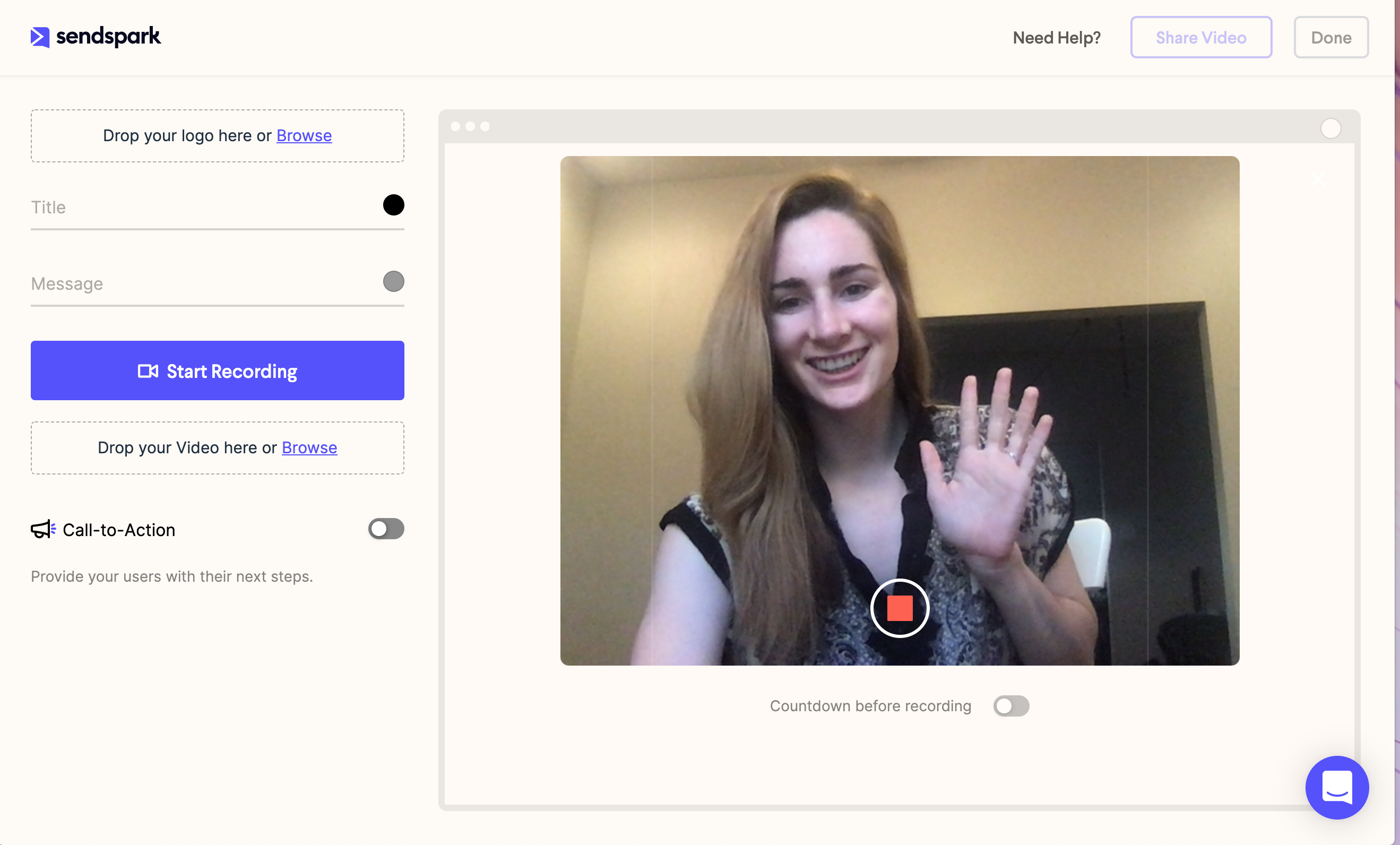
3. Be overly-enthusiastic on camera
Start your video with a smile and wave, and keep high energy throughout the video. What feels natural to you probably looks flat on camera. Change your intonation, use hand gestures, and bob around a little. It will look much better than you might think!
To get this right, just try recording a few short videos and watching yourself, or sending the video to a coworker for feedback.
4. Record a lot of videos
Like most things, the more you record videos, the better you will be at recording videos. You will soon look and feel completely natural on camera.
So, to level up, just record and send videos for everything. Share video updates with your team. Check in with customers. Say hi to your mom. Just try to be on camera as much as possible. Especially in this time of social distancing, every video you send will make someone’s day!
Getting started with video
If you need any inspiration before you start recording, check out these 7 professional video email examples.
When you’re ready to start recording, try out Sendspark. Sendspark is a video platform with everything you need to make professional-quality videos from your computer. Easily record videos, create video landing pages, and share videos in seconds. Get started for free now.
.jpg?width=600&name=How%20to%20record%20a%20great%20video%20(1).jpg)


