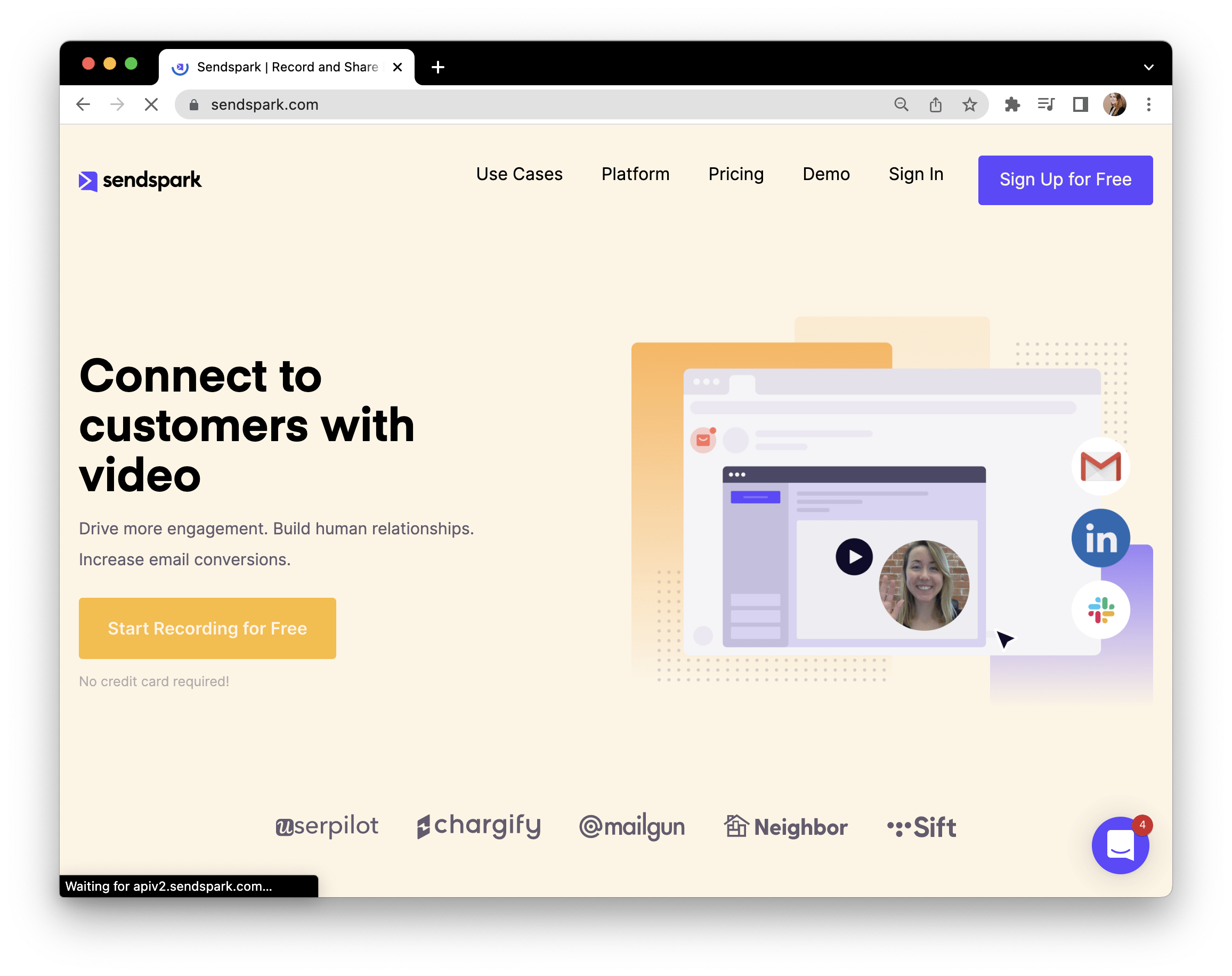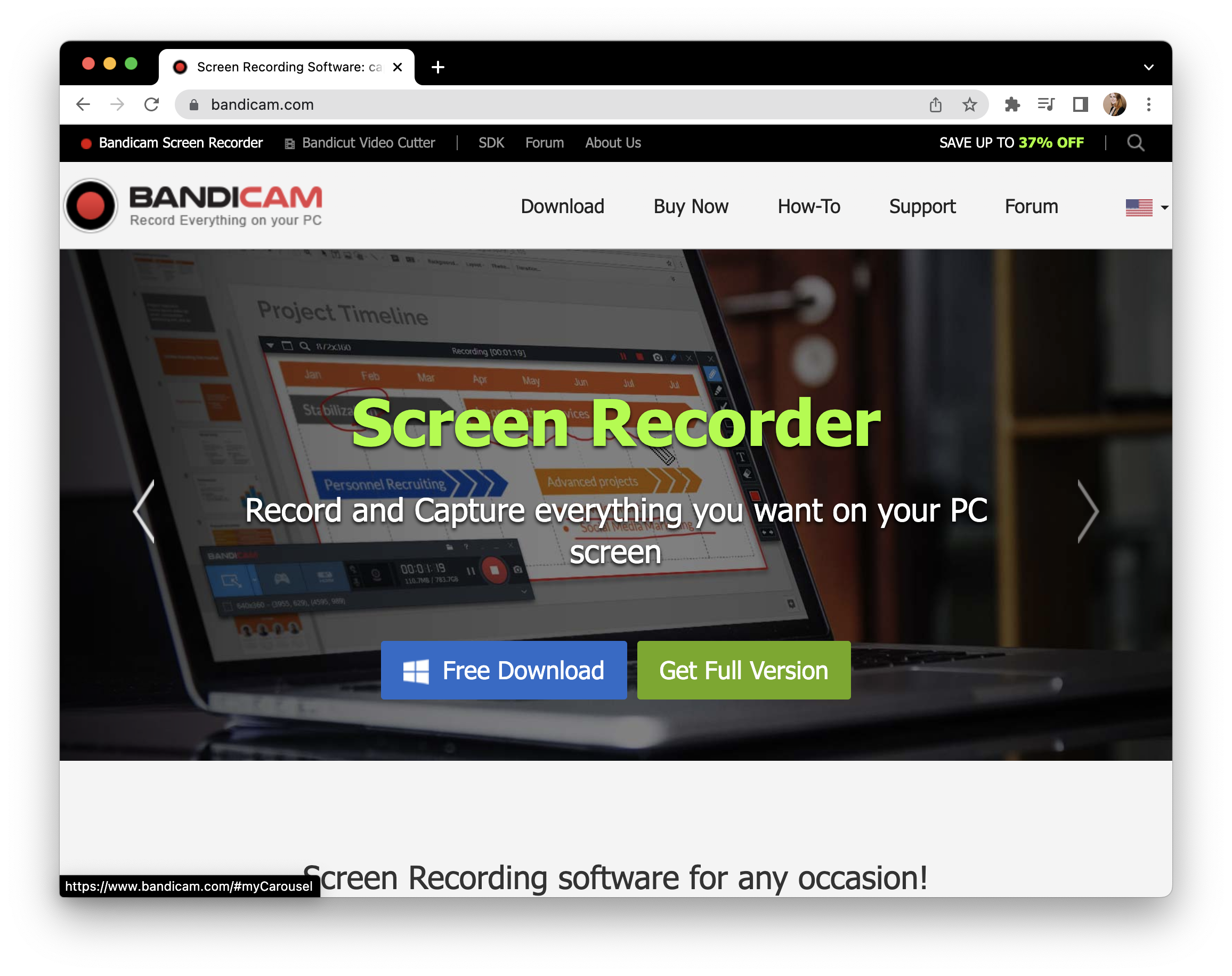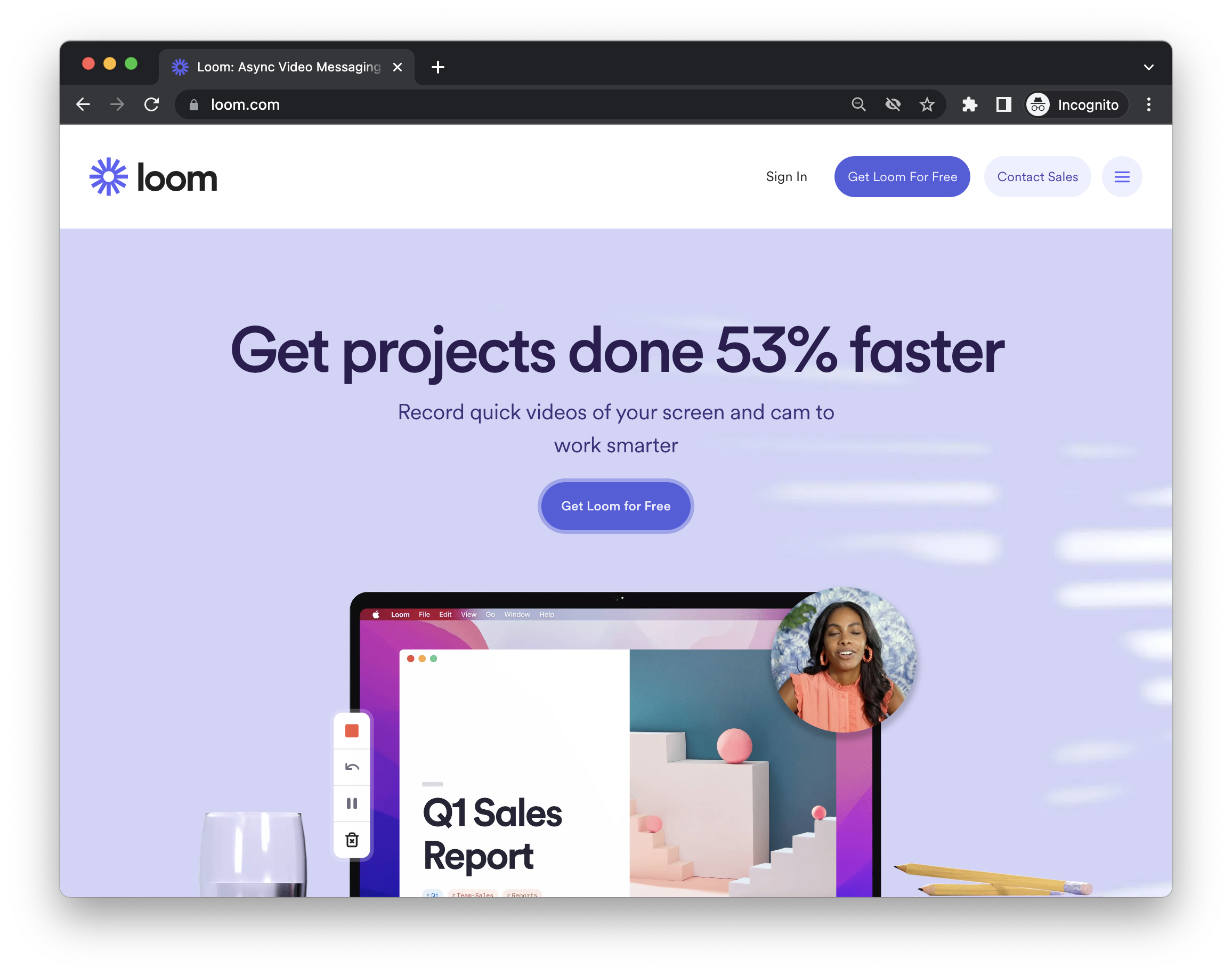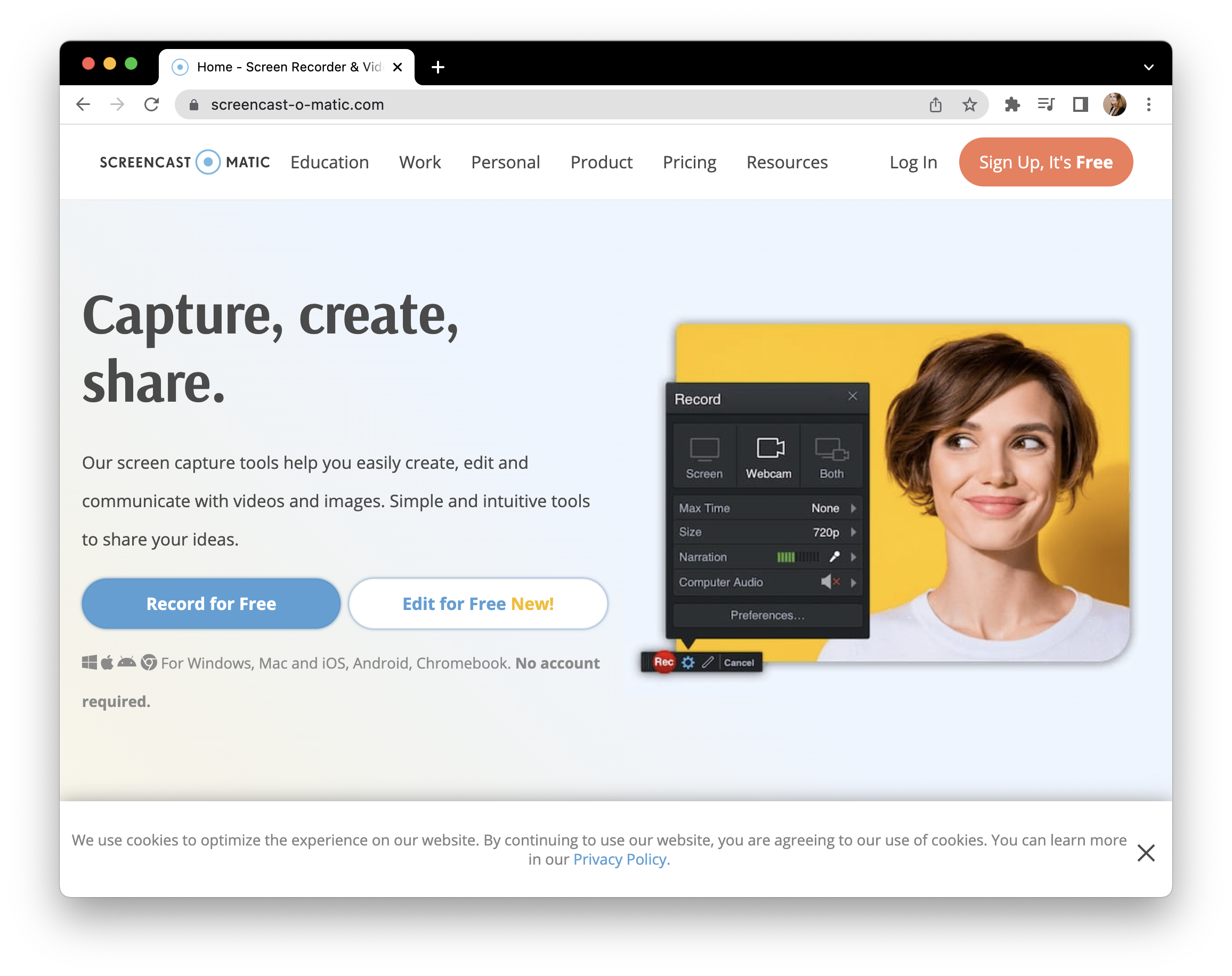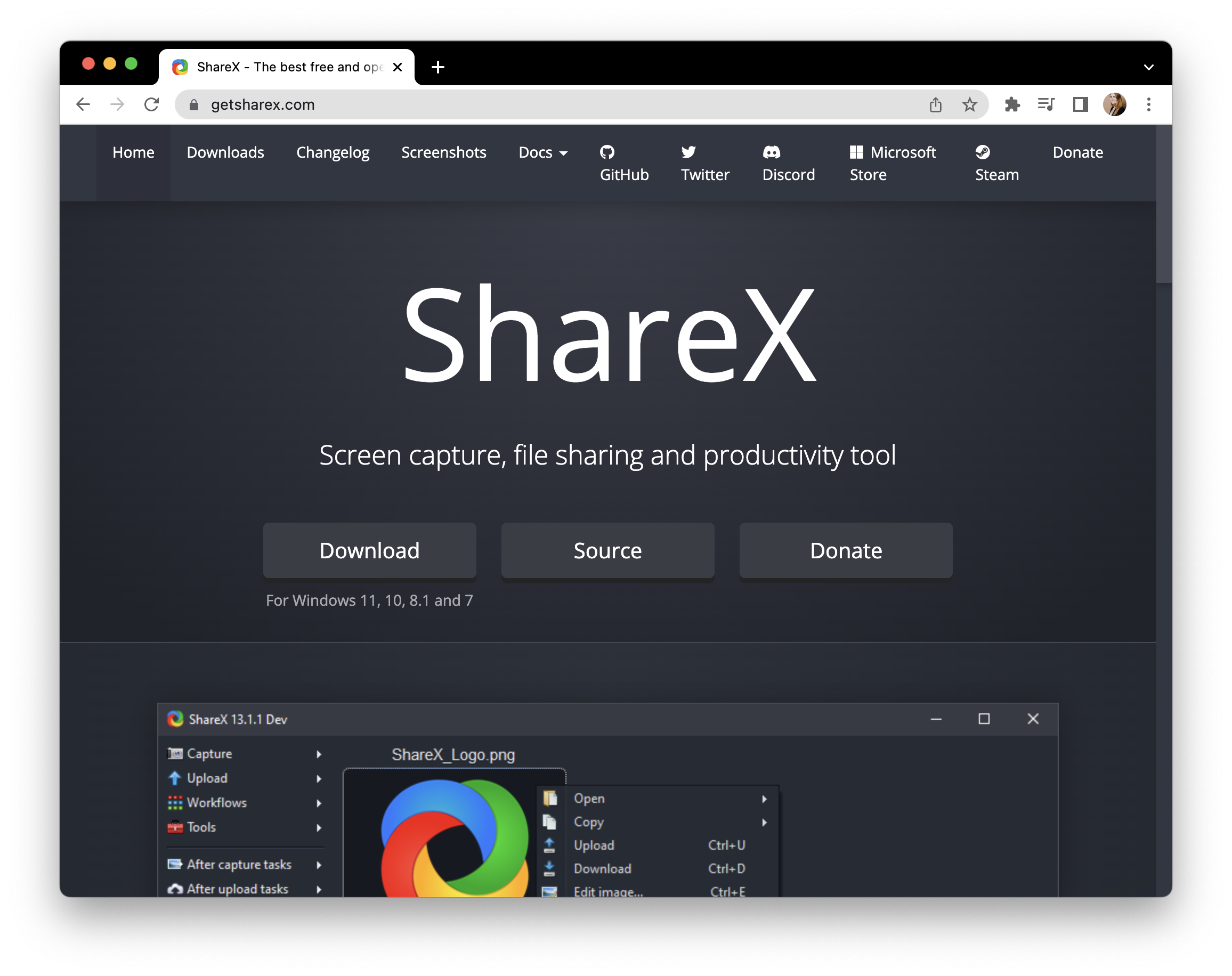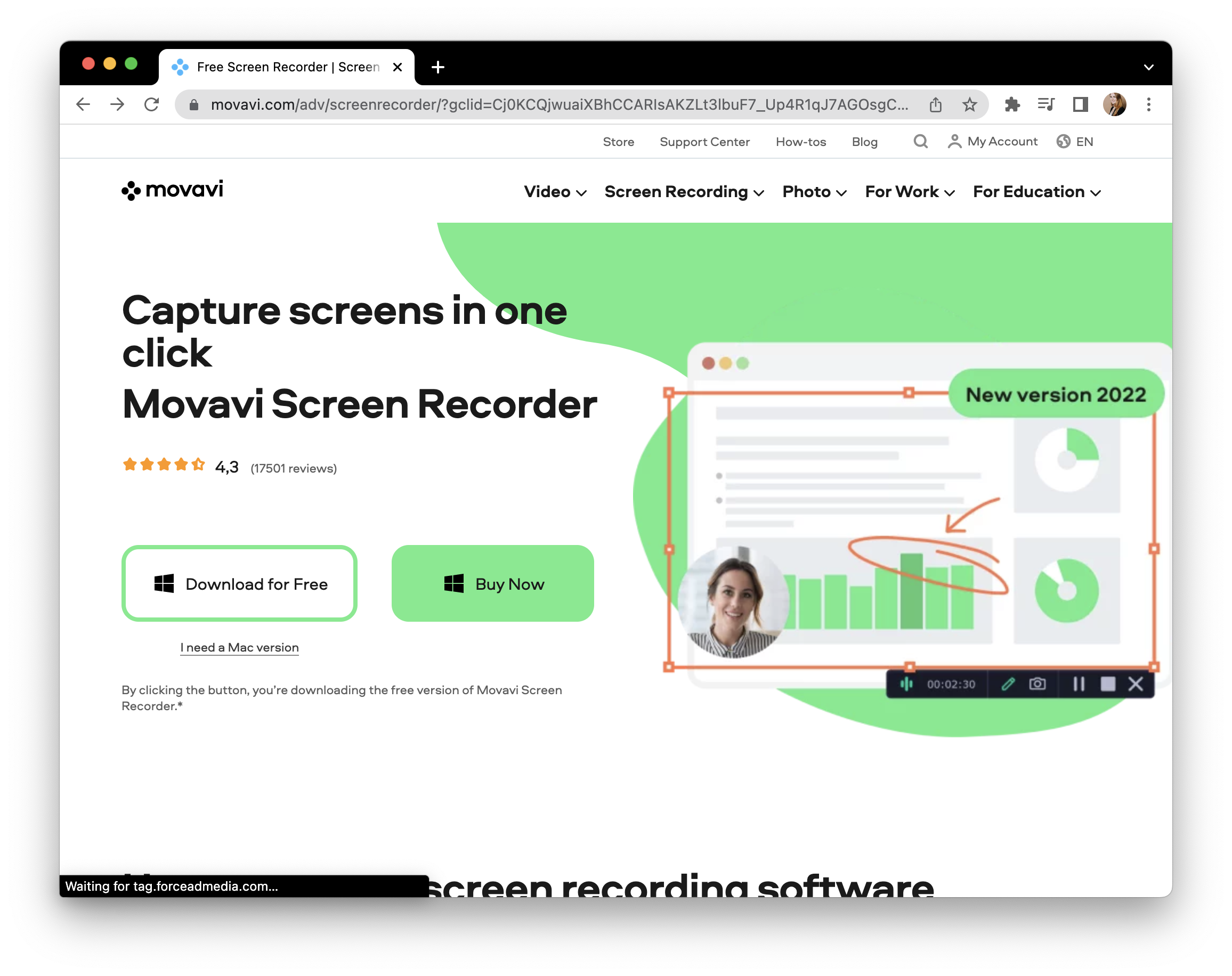Even with the least sexy product name out there, Open Broadcaster Software, or OBS, is an outstanding product. And it’s not just for gamers who live stream!
OBS is also a solid video recording app. Many YouTubers swear by it. But is it right for you?
Today, we’re going to inspect OBS’ strengths and weaknesses. We'll then compare it to 6 top OBS alternatives for video recording
They are:
- Sendspark - For Sales and Marketing Video Messaging
- Bandicam - For Slicker Gaming Recording
- Loom - For an Easy Basic Recording Experience
- Screencast-O-Matic - For Editing on a Budget
- ShareX - For Open-Source Screen Capture
- Movavi Screen Recorder - For Social Media & Video Editing
How Good is OBS Studio?
OBS Studio Pricing: Free
In case you didn't know, OBS Studio is an open-source screen capture and video platform that can not only record but also broadcast live.
What is OBS great for?
OBS Studio is particularly popular in the gaming community because it lets you compose video from multiple sources, mix your audio, and customize hotkeys to control the recorder in full-screen mode. You can then stream live over Twitch (or another streaming platform) or upload to video sharing sites.
OBS Studio runs on Windows, Mac, and Linux, and because it's Open Source, it's free, it doesn't add watermarks, and there's no length limit on recordings.
For a free tool, it has a crazy number of customization options
So why would anyone not want to use OBS Studio? 🤨
Where OBS falls short
Being open-source comes with some big downsides:
- There's no customer support function at all, although there is a very active and helpful user community
- It also means that there is no vetting of the many plugins available, which can be a performance and security issue
- Major updates are slow and infrequent, which means OBS is prone to bugs. For example, their FAQ page features workarounds for known errors like the commonly-experienced "black screen" problem. Any proprietary SaaS would fix this rather than publishing workarounds!
Plus, as the app home page below shows, OBS Studio is pretty intimidating for beginners.
Before you can record anything, you need to configure input sources individually - full computer screen, browser, webcam, audio input, etc. And the user interface is not particularly welcoming:
As downloadable software, OBS Studio works offline but that also means it can't be used on a lot of devices, including Chromebooks.
And unless you're live streaming, the only way to share video files is to download them and send them in another app.
Who is OBS for?
- Gamers and live streamers
- Open-source software fans and developers
- Experienced video creators who want the greatest customization for the minimum cost!
If that's not you: read on!
Let's Compare Sendspark to OBS
Sendspark Pricing: Free; Pro version is $12/User per month
Sendspark is a screen recording and video messaging tool that's been designed by marketers for sales, marketing, and customer success teams. It's focused on making great-looking videos quickly, then incorporating them into customer communication workflows.
What is Sendspark great at?
Sendspark has thought of everything when it comes to using video in messaging.
If you're looking to leverage the power of video in your email or social media communications (and check out these impressive stats for the reasons why you should be!), then sign up for a free Sendspark account today.
Here's why:
- Sendspark has probably the most user-friendly UI of all screen recorders and sharing apps. With the Chrome extension, you're always only a click or so away from recording yourself and your screen - making it ideal for capturing thoughts on-the-go
- Sendspark will automatically create an animated GIF preview of your video for you to add to emails - like the one below. This is a great way to get around the problem that most email clients do not support inline video, forcing you to send links instead
- Although some other apps provide this advanced feature, Sendspark goes further - allowing you to customize the preview with a logo (shown above) and a caption.
- Cloud-hosted videos you create are displayed on highly-customizable landing pages (with tracked analytics). Sendspark has provided far more options for making these look great than other products - up to an including offering CNAME as a totally bespoke option
- The Request Video tool lets you ask contacts to record and send you a video message - and it doesn't require them to download a thing!
- Sendspark makes it really easy to integrate your videos into most marketing automation platforms, like Hubspot, MailChimp, Pipedrive, and Customer.io
- On the premium version, Sendspark lets you create and upload templates that can be used again and again for multi-video campaigns or for personalizing frequently-sent videos - saving you time and effort
If you use video as a messaging tool - and why wouldn't you? 😊 - then Sendspark is ideal for you. It's simple and quick to use, and free to get started.
Why Sendspark is a great OBS alternative
- While Sendspark has far less functionality than OBS (webcam and screen sources only, no live streaming, little video setup customization, etc), it does the things it does really well - and is exceptionally easy to use
- To share videos created in OBS, you have to stream or download/upload them. Sendspark turns video into a communications tool
- While OBS has no video or time constraints at all (because there's no cloud hosting) Sendspark has a free package that gives you 30 videos per month with no time restrictions. Loom, Screencast-O-Matic, and Bandicam plus most other alternatives have time restrictions for non-paying users
- Sendspark is robust, fast, and constantly updated. As a SaaS product, it doesn't suffer from the bugs and glitches that OBS is notorious for
If you want to live stream or game, choose OBS over Sendspark. But if you want to take advantage of the power of asynchronous video messaging - particularly in sales, marketing, and customer success settings - then Sendspark has been designed precisely for your needs.
Let's compare OBS to Bandicam
Bandicam Pricing: $39.95
Bandicam Screen Recorder, Bandicam for short, is a lightweight screen recorder that's just as popular as OBS. It focuses on high-quality video capture as a feature.
What is Bandicam great at?
Gamers love Bandicam because it records video at a whopping 480 FPS rate (although you'll need a pretty powerful machine to make the most of that).
And while it has many of the same features as OBS, it's a lot easier to get to grips with. It has three main recording modes - screen, gaming, and device - and those presets are a big help in getting set up.
It supports a webcam overlay in screen recordings with chroma key effects:
So, if you're a novice wanting to record your gaming sessions, Bandicam is definitely an OBS alternative you should consider.
Bandicam has a few other cool features:
- You can schedule it to start and end recording sessions at predefined times
- Unlike OBS, it provides in-recording pointer and effects tools
- Great editing features
- Advanced screenshot functionality
Why Bandicam is a good OBS alternative
- Bandicam is Windows-only, whereas OBS runs on Mac and Linux too
- While there is a free Bandicam tier, all videos are watermarked and limited to 10 minutes in length. A license is only $39.99, but OBS is totally free
- Bandicam doesn't support live streaming
- Bandicam does have customer support, as well as a help center and user community
- While still far from easy to use, Bandicam's interface is far less daunting than OBS'
Bandicam is a direct competitor to OBS in the gaming video space. If that's what you're about, and quality, ease of use, and support are your priorities (and you use a Windows PC machine!) then Bandicam is certainly a great OBS alternative.
Let's compare OBS to Loom
Loom Pricing: $10/User per month
Loom is a browser-based screen and webcam recording, editing, and messaging tool. When you sign up, you get a 15-day free trial of their Business package, which reverts to the free-forever version if you don't upgrade in that time.
What is Loom great at?
Loom is very easy to use for creating videos fast, giving them a little polish, and sharing them.
It has very similar sharing options to Sendspark at a basic level. But when you dig in, Loom is not really optimized for sales and marketing communications in the same way:
- No templating to help you create multiple videos in the same format
- No Request Video function
- Integration of video with marketing automation platforms has not been prioritized
Nevertheless, Loom is a great all-around screen recorder. From just $8 a month it offers:
- In-video drawing tools
- Removal of filler words
- Transcriptions and subtitles (although the former is a beta feature)
- Custom branding and landing page calls-to-action
- Some editing tools - but not as many as Screencast-O-Matic or Bandicam
There is a free version, but users are restricted to 25 videos a month of no more than 5 minutes.
Why Loom is a good OBS alternative
- Like Sendspark and Screencast-O-Matic, Loom has a browser extension - meaning that you don't have to download standalone recording software to use it
- Loom videos are hosted in the cloud, so you can view analytics for embedded and linked media
- Very solid software, that is constantly updated. Not buggy at all
- Loom doesn't support multiple sources beyond screen and webcam
- Loom is not really aimed at a gaming market. It's much more focused on video for communications and training
Loom as a good OBS alternative really depends on your use case. If you want to create and share videos quickly and spontaneously, it's much easier to use. The flip side of that ease is that there are not many features to learn.
There are better editing tools (eg Screencast-O-Matic), better communication tools (eg Sendspark), and tools that give you far more flexibility (eg OBS), but Loom remains a favorite because it does those things it does so well. (See more on Loom alternatives)
Let's compare OBS to Screencast-O-Matic
Screencast-O-Matic Pricing: $6, $9, or $12/User per month
Screencast-O-Matic is a downloadable screen recorder and editing tool, which is very easy to use and ideal for making videos quickly. While the free version can't compete with what Sendspark and Loom have to offer, the premium version is cheap and has some great features.
What is Screencast-O-Matic great at?
The best feature about Screencast-O-Matic is the editing capabilities it offers at a very low price.
For as little as $1.65 per month (billed yearly), you get the ability to:
- Add overlays and images, music and sound effects - from an extensive stock library, or uploaded yourself
- Zoom in and add pointers to highlight screen areas
- Combine recordings into single files
Like Sendspark and Loom, Screencast-O-Matic offers analytics from videos embedded and linked videos hosted on its cloud platform.
It's a great tool for educators and has been widely used for creating online course materials and lectures.
Why Screencast-O-Matic is a good OBS alternative
- On the free version, Screencast-O-Matic restricts users to 15-minute videos - OBS has no such restrictions
- Screencast-O-Matic has good editing capabilities (although these are minimal on the free version)
- Screencast-O-Matic has a cloud hosting element that lets you upload videos from elsewhere, but storage is restricted to 25GB
- On the paid version, Screencast-O-Matic has subtitling and captioning options. These can be created manually in OBS, but it's a time-consuming challenge
- Although there are a lot of restrictions on the free version, Screencast-O-Matic is a cheap tool
Of the tools on this list, Screencast-O-Matic competes most directly with Loom rather than OBS.
It's a solid video recording tool that is easy to use but feels a bit old-fashioned compared to Loom and Sendspark - it is also much slower to process downloads than either of these options.
Let's compare OBS to ShareX
ShareX Pricing: Free
ShareX is a free, open-source screen capture and recording tool that gives you loads of customization options - just like OBS - but with a few notable differences.
What is ShareX great at?
ShareX is great at capturing screenshots and recordings:
- It gives users loads of capture options (full-screen, windows, custom regions, and active window)
- A really useful one is scrolling capture, which records as you scroll down a page
- It has OCR capabilities for extracting text from images
- It features an advanced image editor for tweaking your captures
- Footage can be saved as video or converted into an animated GIF
However, ShareX doesn't support webcam recording at all. So if you want to create videos with a personal touch for communication or training purposes, you will want to look elsewhere.
What ShareX is great at is...sharing. It has preset options for sharing or uploading your captured files to more than 80 different destinations.
Why ShareX is a good OBS alternative
- Like Bandicam, ShareX is Windows PC-only
- As an open-source product, ShareX suffers from some of the same problems OBS has in that respect (eg known problems that require workarounds - such as incompatibility with AVG antivirus software)
- ShareX records only one single source at a time - it doesn't even incorporate a webcam. OBS can handle multiple different sources
- The options for sharing captured files are very extensive in ShareX, which is something OBS lacks
ShareX is not an easy tool to make the most of. It's tricky to use the advanced features and is primarily aimed at developers. Indeed, as an open-source product, it's likely to appeal to people who want to get under the hood and customize.
But as it lacks webcam capture, ShareX is probably not your best bet as a video recorder.
Let's Compare Movavi Screen Recorder to OBS
Movavi Screen Recorder Pricing: $59.95
Movavi Screen Recorder is a piece of screen recording software with a gentle learning curve. You can record some or all of your screen, manually or automatically (by pre-selecting a recording time). If you want to edit your recording afterwards, Movavi gives you all the features you need: cutting, trimming, effect transitions, and more.
For a deeper feature set, you can use the Movavi Video Suite. It includes an editor and converter, as well as some cool extras.
What is Movavi great at?
Movavi Screen Recorder is part of a larger suite of recording and editing tools. You can use these to create beautiful videos easily. It combines powerful editing tools with robust recording features; both are simple to use.
- Process large videos, including 4K videos, quickly and easily.
- Cut, trim, and join your videos in seconds; add effects and transitions in real-time.
- Start using the software in just minutes; intuitive and simple to use.
- Create videos automatically and use a rich built-in media pack to improve your content.
You're not going to get anything crazy with Movavi Screen Recorder, but that might be a good thing. If you want to record and edit videos quickly, then save them in different formats for multiple platforms, you'll like this app.
Why Movavi is a great OBS alternative
- Movavi is a little more advanced and a little easier to use compared to OBS. It has cool extras - like being able to record mouse movement and keystrokes in your videos. You can also edit videos on the fly, even if they're large (e.g. 4K videos or long videos).
- Movavi has excellent audio recording functionality. You can record audio separately from video. Handy if you're making a podcast or a separate audio recording for a video.
- Use the full Movavi suite to enhance your videos with effects, filters, and a rich media library. Perfect for social media or younger audiences.
All in all, Movavi is better for social media publishers - YouTubers, Facebook Video uploaders - than it is for business or gaming. That being said, you can still use it for gameplay recording. The one thing it won't help you create is streaming video.
Wrapping Up
So there you have it! 😉
Screen recording can be used for an almost endless variety of purposes, so it's important to have your use cases in mind - and know which tool fits the bill - before you decide.
We hope we've made that a little easier for you with this blog!
Sendspark makes it easy to create or import videos and distribute them across email, social, and the web. Sign up now if you want to start recording and sharing videos for free.