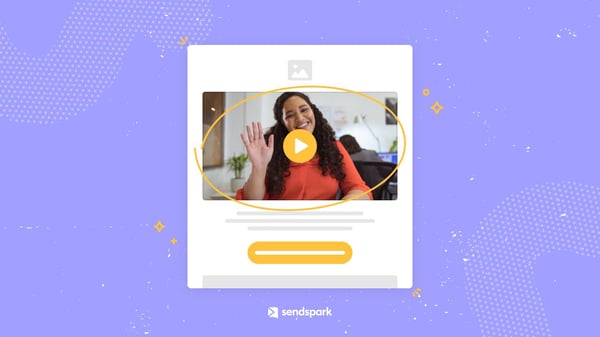Video content is booming right now. Consumers love watching it, marketers love using it. In our clients' case studies, embedding videos in emails increased open rates by 200% - and revenue by 190% (Sendspark).
But not every email client supports embedded video. And some email services reduce deliverability when you add autoplay videos or large video files to emails.
That's why we've written this article. Read on to see which clients support embedded videos, why using video in email works so well, and more.
Which Email Clients Support Video?
Embedded videos aren't universally deliverable. Here's a comprehensive list of email clients that do (and don't) support them.
These email clients DO support videos embedded in emails:
- Apple Mail (Mac and iOS)
- Microsoft Outlook on Mac
- iOS Mail
- Samsung Mail
- Thunderbird
These email clients do NOT support videos embedded in emails:
- Gmail
- Android
- AOL Mail
- Lotus Notes
- Microsoft Outlook (everywhere except Mac)
- Yahoo! Mail
The Trick to Embedding Videos in *Any* Email Client
Looking at the lists above, most email clients - Gmail, Android, Yahoo! Mail, Outlook (except Mac) - do not support embedded videos.
So how do you add them to emails anyway?
The Easy Way to Embed Video in Email
The simple way to embed videos in any email client is to use animated GIF and static image thumbnails.
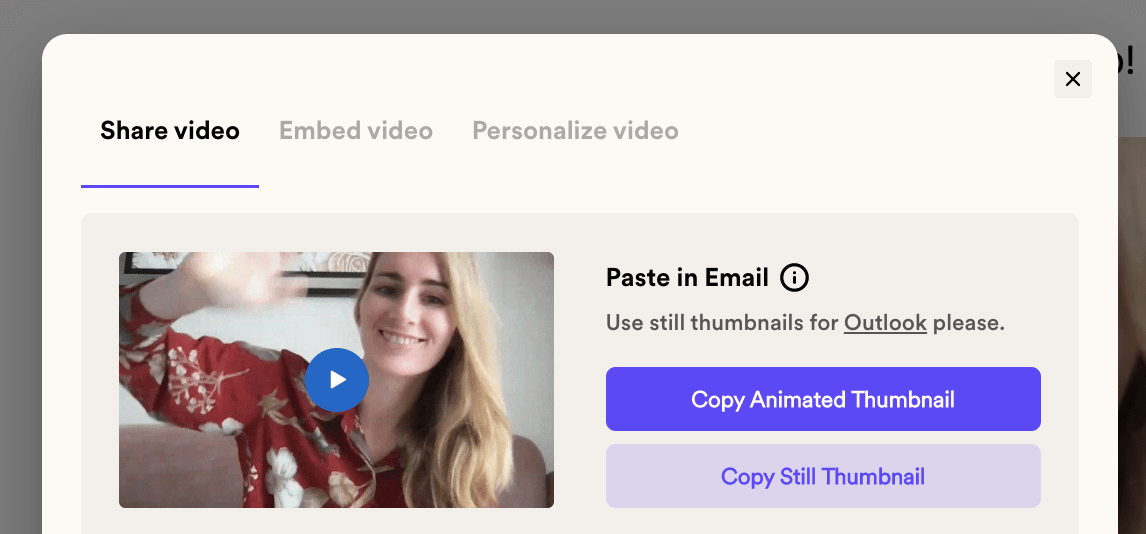
These thumbnails take users to your videos. They are easy to embed in email clients, which universally support images. They do almost everything an embedded video does except play inside the actual email client.
And if you use Sendspark to create videos and thumbnails, the transition from email to video is smooth. You get to create a personalized landing page that features:
- The same branding and styling elements as your email message
- Engaging CTAs that maximize CTR
- A headline and message that smooth the transition between email and landing page
The previews look like video block sections thanks to a large play button. They're an easy way to add videos to emails with 100% deliverability.
The Smart Way to Embed Video in Email
If you've got a little extra time, the best thing you can do is embed an HTML video player with a fallback image. If a recipient's email client support embedded video - great. They’re going to be able to watch the video directly in their inbox.
Anyone whose client doesn't support videos will see a fallback image - a thumbnail image or gif - instead. If they click the image, a link will take them to your video url instead.
If you're using Sendspark, you can use the links to take users to landing pages that include your branding, copy, styling elements, and more.
To learn how, check out our article on how to embed videos in email. It gives you step-by-step instructions on adding videos to your emails.
Why Embed Videos in Emails?
Embedded videos are engaging and effective. In emails, they work better than plain text on every possible level. Here are some interesting statistics:
- Adding the word "video" to an email's subject line increases open rates by up to 19% (Thomson Reuters).
- Embedding video in your emails increases click-through rates by 42% (Sendspark).
- Personalized videos can increase engagement by up to 500% (Vidyard).
This is why email video marketing is booming. It just works. It makes your messages more memorable, engaging, and personable - and improves KPIs like your click-through and open rates.
Another reason is that video email marketing isn't as hard as it used to be. With modern tools like Sendspark, you can create and attach video and screen recordings to email messages in seconds.
How to Embed Video in an Email Campaign
You can use Sendspark's embed code to add videos to any email marketing campaign. Just create a free Sendspark account, create your video, and get an email embed code by going to "Share Video", then "Embed Video". You’ll be able to paste this code into an HTML snippet in your email sending platform to send the video email.
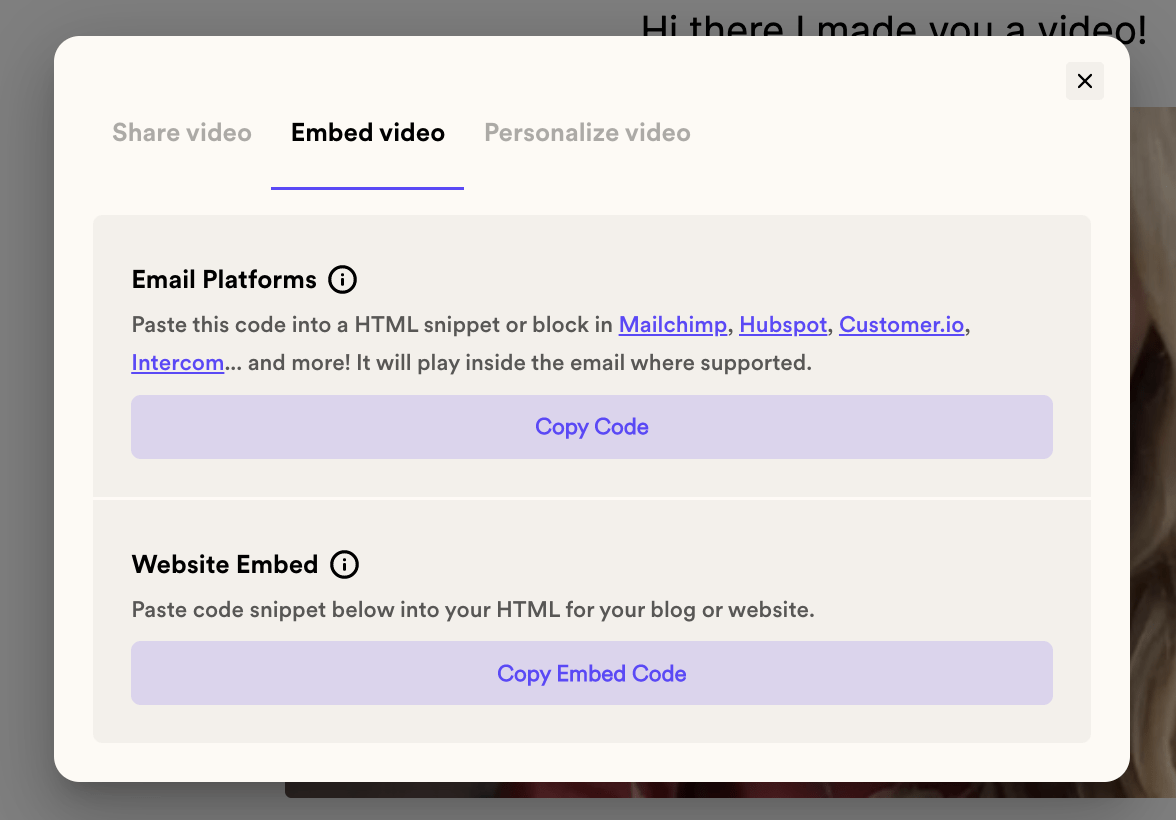
Frequently Asked Questions
Can you put a video in an email?
You can embed a video in any email. Not all clients will play embedded videos, though. If you're not sure your recipients can view embedded videos, add video links to your messages.
Can I embed video in Outlook email?
You can only embed videos in Outlook email for Mac. Other platforms - Android, Windows, etc - do not support embedded videos.
How do I send a video over 25mb in Gmail?
The simplest way is to upload files and send links to them. To record, upload, and share files in seconds, create a free Sendspark account.