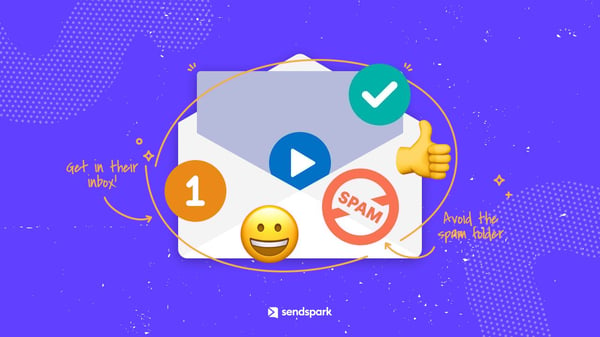Do Video Emails Go to Spam?
Surprisingly, no! When video emails are formatted correctly, they are actually less likely to go to spam than other types of emails.
In fact, video emails tend to perform 2-3 times better than text based emails.
The reason that video emails do a better job of avoiding the spam folder is because viewer engagement plays a huge role in email deliverability. Email service providers look at how much engagement similar emails get — and then make a judgment call as to whether your email belongs in the inbox or the spam folder.
Learn more about keeping videos out of spam and good email hygiene in our interview with Josh Odom, CTO of Mailgun (acquired by Sinch).
Because video emails tend to see higher engagement than their text / image based counterparts, they typically land in the inbox!
That being said, when sending our cold or mass emails, you always need to be cognizant of what could land your emails in the spam folder.
Follow these 12 steps to keep video emails out spam:
- Embed videos with Sendspark
- Use 1-2 sentences of text in your video emails
- Avoid video autoplay
- Use good subject lines
- Use good email copy
- Set up your email address correctly
- Warm up your IP address
- Follow CAN-SPAM laws
- Monitor your reputation
- Monitor email engagement metrics
- Follow HTML email best practices
- Use a spam checking tool
How to Keep Video Emails Out of Spam Folders
1. Embed videos with Sendspark
Large file sizes can get you caught in the spam folder. Instead of sending the .MP4 or full video file, use either embedded HTML code or a GIF preview of your video that links to a video landing page.
- Embedded HTML method - will let your viewers watch the video right in their inbox (as long as video is supported by their email client)
- GIF + Link method - will let recipients see an animated preview of your video in their inbox, and then click to watch the full video in their browser.
Video email platforms like Sendspark let you record or upload a video, and then automatically generate email embed code to make it easy to send your video in email.
2. Use 1-2 sentences of text in your video emails
Email service providers look at both your image-to-text ratio and HTML-to-text ratio. Because you’ll be embedding your video as either an image or HTML, it’s helpful to add some text (at least 2-3 sentences) to balance out the email.
3. Avoid video autoplay
While it is technically possible to embed videos so they autoplay out loud when opened — do NOT do this for cold email or mass marketing.
Video autoplay will annoy recipients and get you blacklisted faster than you can say “Hi there, I made you a video!”
4. Use good subject lines
You’re not just writing email subject lines for your recipient — you’re also writing them for the spam filter. Here are things to avoid with your email subject lines:
Avoid spam trigger words
These trigger words can tip off spam filters:
- Amazing
- Check or money order
- Click here
- Congratulations
- For only ($)
- Free or toll-free
- Great offer
- Guarantee
- Increase sales
- Risk-free
- Special promotion
- Winner
- This is not spam
Make sure the subject line is not misleading
Honesty is the best policy! These tricks might seem like they’ll increase your open-rates, but as soon as Google catches up, your emails will go right to spam...
- “Re” — when you’re not replying
- “Did I miss your call” — implies you know them
- “Urgent” — when it’s not urgent
- Thanks for your order — when it’s not transactional
If you need more inspiration, check out some of our recommendations for best subject lines for video emails .
AVOID ALL CAPS
Shhh, no one wants to be yelled at.
Don’t use excessive exclamation marks!!!!!!!!
Email service providers will get suspicious if you’re too excited about the content of your email
Use emojis with care ❤️
One or two is fine, but more might tip off a spam filter.
Also be cognizant that your emojis might render differently on different devices and email clients. Do not use emojis in the middle of sentences, or anywhere where it could ruin your message if it doesn’t render properly.
5. Use good email copy
Use proper grammar
A couple of typos won’t kill you, but if your message looks like it’s written hastily or by a bot, it could land you in the spam folder.
Avoid lots of colors and weird fonts
In addition to triggering spam filters, this makes your email harder to read by recipients.
Use honest links
Email providers are very cautious about links — for good reason. Real spammers trick recipients with false links. Always follow best practices when using links:
- Never use a false link (ex: linking the word “google” to your domain)
- Avoid link shorteners (that hide the real link the recipient will be directed to)
Sendspark provides video cname to use your own domain when sending videos, so recipients can feel confident clicking on links.
6. Set up your email address correctly
Authenticate your email with SPF, DKIM, DMARC, and BIMI
This helps email providers know that you are a legitimate sender.
Have a clear sender address
Set up your sender address so recipients see who emails are from.
Make sure your sender address matches your domain, so email providers don’t think you’re phishing.
Note, it’s common to set up special domains for emails (so if you accidentally get your domain blacklisted, your true domain name is untouched), but you have to be careful that your new email domain does not look too similar to your regular domain that it could be phishing.
For example, as sendspark.com, we can send emails from @sendspark-mail.com, but would need to be careful with @sendsparks.com (which looks more like phishing).
7. Warm up your IP address
Especially when you get a new email sending domain, it is vital you warm up your domain over time by sending more and more emails every day.
Do not get a new email domain, and then send out 10,000 emails! Start with 500 emails, and then add 500 emails every day over time to slowly build credibility for your email sending domain.
8. Follow CAN-SPAM laws
It’s important to stay compliant with CAN-SPAM because… well, it’s the law. CAN-SPAM gives you a lot of leeway to send cold emails, as long as you...
- Don’t use false or misleading header information
- Don’t use deceptive subject lines
- Include your valid physical postal address
- Tell recipients how to opt out of receiving future email from you
9. Monitor your reputation
Keep an eye on your spam score, so you can roll things back if you start slipping.
Google now shows Spam Scores in search results, so you can just search your domain to see your spam score. (The data comes from Moz)
Aim to keep your spam score below 5%. If you notice it creeping up, slow down your outbound emails until you can improve your process.
10. Monitor email engagement metrics
As we mentioned up top, email engagement has a huge impact on your deliverability. Email clients look at whether emails that look like yours got a lot of engagement to determine whether your email is something people want to see, or should go to spam.
This is why video emails actually help your email deliverability — they get 2-3x more engagement than their text + image counterparts.
You can keep your email engagement high by…
- Targeting the right audience
- Verifying emails with an email verification tool
- Removing unengaged contacts from your list
- Sending engaging video emails!
11. Follow HTML email best practices
There are some additional guidelines to keep in mind if you’re sending out an HTML email instead of a plain text email.
- Use a maximum width of 600-800 pixels
- Optimize for mobile
- Keep your HTML code as clean and straightforward as possible
- Keep your image-to-HTML ratio low
- Don’t use obscure fonts
12. Use a spam checking tool
Still not sure your email is safe from the spam folder?
Check your email with a spam grading tool before blasting it out.
There are plenty of free email graders to give you feedback on how to optimize your email to avoid the spam folder.
How can I send video emails with Sendspark?
Sendspark makes it easy to create video emails that have high deliverability. With Sendspark you can easily….
- Record or upload a video in Sendspark
- Generate email embed code
- Paste the email embed code into any email sending platform (Gmail, Outlook, Hubspot, Outreach, Mailchimp, etc.)
Get Sendspark for free to start sending high performing video emails today!
Final thoughts on keeping video emails out of spam
This article seems like a lot, but really, keeping video emails out of spam is simple. Use a platform like Sendspark to record and optimize your video for email — and then just send video emails that recipients WANT to receive.
You don’t need to be an expert to game the email system or outsmart Gmail — you just need to send out emails that genuinely connect with your audience.
I recommend writing at least 10 emails personally before sending out email blasts to make sure your emails come across natural and genuine.
Good luck and happy recording!