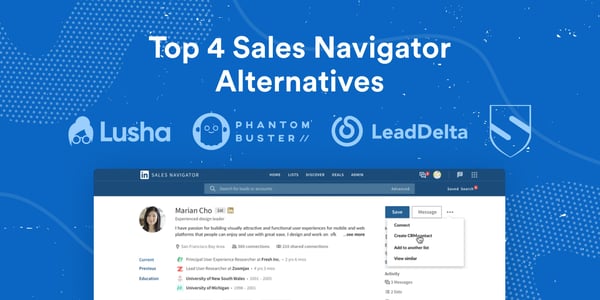Sales Navigator is a native LinkedIn tool that allows you to make the most of what this professional network has to offer - especially when it comes to prospecting.
Sales Navigator provides you with untapped access to all the juicy business opportunities that lay awaiting on LinkedIn, as you get:
- Unlimited searches on LinkedIn
- Advanced filters to help with prospecting and segmenting leads
- Options for messaging users you aren’t connected with
However, not all is a bed of roses when Sales Navigator is concerned, as it has quite a few downsides.
That’s why we’ve tested and tried several Sales Navigator alternatives to find those that are just right for all the various use cases and business needs.
When evaluating them, we’ve taken notice of all the vital tidbits, such as:
- 👉 Primary use case - because each of these tools has that special something that makes them just perfect for particular goals and needs
- 👉 Pricing - because your budget matters, and no one wants to spend more than necessary
- 👉 Essential functionalities - it’s the top features that make them worth your while (and your money 🤑)
And we’ve found as many as 4 Sales Navigator alternatives that easily ticked all the boxes!
We’ll cover what’s great about each of these tools, how they compare to Sales Navigator, and where they outperform it.
But first, we’ll look at what Sales Navigator can actually do for you and where it gets a bit knotty.
TLDR
- Sales Navigator - Offers advanced options for filtered searches and creating lead lists. On the other hand, it comes with a hefty price tag, and some of its functionalities are not as useful as you’d wish.
- Lusha - The best Sales Navigator alternative for prospecting and data enrichment. However, there are some issues with data accuracy, and it can cause LinkedIn to lag.
- Shield - Excellent for delivering detailed analytics reports of your LinkedIn performance, although it can’t do much more than that.
- Phantombuster - A tool for putting your LinkedIn outreach on autopilot and extracting the data you need. Yet, using it can compromise your safety and result in a ban from LinkedIn.
- LeadDelta - An excellent app for LinkedIn-based customer relationship management. Other than giving you a hand with segmenting and organizing existing prospects, though, it can’t do much for finding new prospects.
Sales Navigator - Overview
Since Sales navigator is one of LinkedIn’s services, it’s obvious why it’s presented as the best sales prospecting tool for LinkedIn out there.
What makes it different from other LinkedIn paid plans, such as Premium, is that it’s aimed at individuals who primarily use this network for sales rather than job seeking.
What’s good about Sales Navigator
- Filtered search - Sales Navigator comes with more than 20 nifty filters that help you track down prospects. Some of the most valuable filters that significantly leverage your prospecting include Connection, Connections Of, School, Activities and Shared Experiences, Past Company, Title, Seniority Level, Groups, etc.
- Creating Lead lists - once you’ve applied all the filters you want, you can save the results, that is, the profiles that you’ve found through the filtered search, to a Lead list you’ll then have at your disposal.
- Smart Links - they allow you to track how users engage with the content you’ve sent them.
- Options for messaging users you aren’t connected with - you get 50 InMail messages per month as part of your package.
If you need a more in-depth look into Sales Navigator and how to make the most of it, check out this article on how to use LinkedIn Sales Navigator.
What’s not so good about Sales Navigator
- The price - Sales Navigator costs an arm and a leg, to say the least.
- You get a capped number of InMail per month. Also, when most people see an InMail in their inbox, they’ll assyme that someone’s trying to sell something (which is usually correct...).
- Analytics are limited - when a user clicks on the Smart Link you’ve sent them, they’re asked if they consent to data collection before they’re shown the asset. And that extra click will cost you a lot of viewers! 😞
On a side note: as an increasing number of businesses adopt LinkedIn video prospecting, it’s good to know that there’s an easier way of tracking the stats on video content performance.
Sendspark allows you to do precisely that with features like viewer insights and video heatmaps.
All you need do is:
- Film a video using your webcam and screen, which is saved to a custom landing page - which you can design yourself.
- Send the URL via email or LinkedIn message - in fact, Sendspark lets you record directly from your LinkedIn inbox thanks to a LinkedIn integration.
Your Sendspark dashboard will then provide you with real-time analytics, plus email notifications when your video is viewed. Sign up for free today!
Customer ratings
Sales Navigator has a rating of 4.3 on G2.
How much does Sales Navigator cost?
Sales Navigator is a premium solution. It comes in 3 different plans:
- Core at $99.99 per month
- Advanced at $159.99 per month
- Advanced Plus at an undisclosed price
The prices are somewhat lower should you opt for annual billing.
All packages include the following features:
- 50 InMails per month
- Extended Network Access (i.e., Unlimited search, who's viewed your profile in the past 90 days)
- Advanced search filters
- Sales preferences and recommendations
- Save searches and lists, and get alerts on changes
- Integration with Outlook and SNAP
- Save up to 1,500 leads in total
However, if you want features such as Smart Links and advanced CRM integrations, you’ll have to opt for Advanced or Advanced Plus.
That means you’ll have to spend some serious cash to make the most of Sales Navigator’s features. 💸
Sales Navigator also has a 1-month free trial, so you can test and see whether it’s worth all that money.
Sales Navigator alternative #1: Lusha - Best for prospecting and data enrichment
Lusha is an app designed specifically for finding prospects primarily on LinkedIn and finding contact data from anywhere on the web.
Lusha can help you find information such as:
- Prospects’ email addresses
- Phone numbers
- Seniority levels
- Job roles
Moreover, it can find relevant data on both individuals and companies alike.
Where does Lusha outperform Sales Navigator?
- Lusha gives you a hand with finding relevant information on your prospects 🔎- whereas, with Sales Navigator, you can only apply filtered searches and sift through LinkedIn, Lusha will go a step further. The app will provide you with data you can use in further email or cold call campaigns, or export to CRMs and CSV lists.
- It’s particularly handy for finding European-based phone numbers.
- It can find data not only on LinkedIn but also on other places on the web.
But...
- There are issues with data accuracy - it’s not always a hit with the data enrichment feature, especially when it comes to email addresses.
- It is pricier than some other similar apps, although it’s still significantly cheaper than Sales Navigator.
- It’s a Chrome extension - as such, it can cause LinkedIn to lag and generally slow your device down. 🐌
Customer ratings
Lusha has a rating of 4.3 on G2.
How much does Lusha cost?
Lusha has four plans:
- Free Forever
- Professional at $39 per month
- Premium at $59 per month
- Enterprise, which is a custom plan built to scale and can only be billed annually
Options such as analytics, CRM integrations, and bulk enrichment are only available with Premium and above.
There’s also a discount for annual billing.
Sales Navigator alternative #2: Shield - Provides you with detailed analytics of all the essential LinkedIn stats
What Google Analytics does for tracking your overall web performance, Shield does for your LinkedIn stats. As such, it’s an essential tool in any serious LinkedIn outreach plan.
Shield takes careful notice of various LinkedIn metrics and presents them in the form of comprehensive and actionable reports.
Having detailed analytics of your LinkedIn performance helps you understand what works and what doesn’t on the platform so that you can adjust your growth strategy accordingly.
Where does Shield outperform Sales Navigator?
- It keeps track of all the essential metrics - Shield will provide you with data vital for growing your network and acquiring more leads. It delivers reports on things such as content performance, audience demographics, increase in connections and followers over time, the best time for posting based on prior engagement, and all that in real-time.
- There’s no need for prospects’ consent in order for their engagement with your profile to be tracked - unlike Sales Navigator’s Smart Links which ask for user consent and can cost you quite a few prospects.
- It’s affordable - none of the pricing plans are too expensive, and even the starter plan offers a lot of features that are more than enough for an average user to get all the critical insights.
But...
- The reports can be a little difficult to interpret - especially if you’ve had no experience with analytics so far.
- It’s a browser extension - as such, it can cause lags and glitches, and it also raises the question of safety, like any other third-app extension that you use on LinkedIn
- Apart from providing you with analytics - which it excels in - Shield cannot do much else for your LinkedIn prospecting. You’ll have to take care of everything else yourself
Customer ratings
Shield has a rating of 4.8 on G2.
How much does Shield cost?
This tool comes with three pricing plans:
- Starter at $8 per month
- Creator at $16 per month
- Influencer at $25 per month
You get a discount when billed annually, and there’s also a 10-day free trial.
As you can see, it is much cheaper than Sales Navigator, and the analytics reports you’ll get with Shield outride Smart Links by far.
Sales Navigator alternative #3: Phantombuster - A LinkedIn automation tool to put your outreach on autopilot
Phantombuster is not an exclusively LinkedIn-oriented tool.
This software can automate various web activities on many different social media and platforms, including Instagram, Facebook, Twitter, Reddit, Craigslist, Medium, and many more.
Where does Phantombuster outperform Sales Navigator?
- It automates a whole range of actions in both LinkedIn and other social media and platforms - in fact, it can automate entire campaigns by connecting individual Phantoms, that is, activities, into a chain, or a Flow, that carries on working on auto-pilot.
- It scrapes data – it can extract almost any information that’s available online and store it for your further use. You can use it to scrape both LinkedIn individual and company profiles and scrape any other place on the web.
But...
- It’s not devised for LinkedIn alone – as such, it’s not as fine-tuned to LinkedIn requirements and restrictions as some other automation tools are. In fact, Phantombuster doesn’t even offer an option for working around the LinkedIn connection invite limitations, so you can send out just 100 invites per week by using this tool.
- Bugs and issues with some of the Phantoms – users have reported problems with some of the automated activities, as they can often lag, miss data, or fail to extract it thoroughly without an apparent reason.
- A limited number of Phantom slots – the number of slots you get in a plan determines the number of automated activities you can simultaneously have installed on your account. That dramatically restricts your effective lead generation and prospecting options, especially if you need more complicated, multi-step workflows for your campaigns.
- Time restriction – you get a limited number of hours per day during which Phantombuster performs. Of course, more expensive plans provide you with more working hours than the cheaper ones.
Customer ratings
Phantombuster has a rating of 4.1 on G2.
How much does Phantombuster cost?
Phantombuster offers several pricing plans that include different features:
- Free forever – that comes with just one slot, which means you can automate just one activity per day, with a time limit of measly 10 minutes per day
- Growth Hacker - $30 per month, with 5 slots and 1h per day
- Business - $70 per month, with 10 slots and 3h per day
- Enterprise - $200 per month, with 20 slots and 10h per day
- Premium - $900 per month, 40 slots, and 60h per day
The pricier plans also include priority support and a dedicated expert in some instances.
In addition, each of these plans, except for the free one, comes with a number of email credits per day, which is essentially the number of email addresses you can scrape in a day.
Phantombuster also offers a 14-day free trial.
Sales Navigator alternative #4: LeadDelta - Best LinkedIn-based CRM software
LeadDelta is a CRM software designed for LinkedIn.
That means that LeadDelta is a tool that helps you organize and manage your LinkedIn prospects in one place, providing you with a clearer and more straightforward overview of essential data.
It also includes some automation options, such as sending bulk messages to a targeted segment of your LinkedIn network.
Where does LeadDelta outperform Sales Navigator?
- Helps with organizing your LinkedIn network - LeadDelta is masterful at giving you a straightforward, simple, and decluttered view of your LinkedIn contacts and their data, such as their email addresses, phone numbers, companies, positions they’ve worked at, etc. In addition, there are options for tagging and filtering contacts for further segmentation. That way, you’ll get a much clearer overview of all your prospects and qualified leads in one place.
- Management of LinkedIn inbox - LeadDelta gives you a hand with organizing your LinkedIn inbox, which is notorious for its cluttered and unintuitive interface. You can add notes and tags with reminders or relevant information about the correspondent and even pin the most important messages to access them more easily;
- Importing and exporting data - LeadDelta lets you gather all the necessary information from your contacts’ profiles in just a few clicks. That way, you get a complete and understandable database you can further export and integrate seamlessly with any other app or CRM.
But...
- It’s a browser extension - as such, it can slow down your computer a bit, but it’s nothing too serious.
- Limited bulk messaging - it can send only up to 25 messages in a batch to first-level connections
- Apart from managing existing prospects in leads, LeadDelta cannot help in generating and finding new ones.
- 5-day free trial and just one pricing plan - you don’t get to see how the tool performs when given such a short trial, so you basically have to subscribe for at least a month or so to see whether LeadDelta gets the job done for you.
Customer ratings
LeadDelta has a rating of 4.8 on G2.
How much does LeadDelta cost?
LeadDelta has one pricing plan alone at $23.70 when billed monthly.
You get a discount when you opt for annual billing, in which case the tool comes at $19.75 per month.
In any case, it is significantly cheaper than Sales Navigator.
Recap
And there you have it, 4 Sales Navigator alternatives fit for any use case, just like we promised.
When deciding, have in mind that:
💥 Lusha is the best Sales Navigator alternative for prospecting and data enrichment, not only on LinkedIn but on any place on the web;
💥 Shield is the best Sales Navigator alternative for delivering detailed analytics reports on vital LinkedIn stats;
💥 Phantombuster is the best Sales Navigator alternative when you want to break some rules and automate your prospecting;
💥 LeadDelta is the best Sales Navigator alternative for organizing and managing your LinkedIn prospects and their data all in one place.
All of these can and will give you significant leverage in overall prospecting.
However...
You’ll need more than nifty CRM tools, analytics, and prospecting apps to cut through the noise.
You’ll have to sprinkle some extra ✨pizzazz✨ to effortlessly stand out from the crowd to achieve that.
There’s no better way to grab your prospects’ attention than by video.🎥
Sendspark makes it easy to create or import videos and distribute them across LinkedIn, email, and the web - the choice is all yours. Sign up now and start recording and sharing videos for free.