Whether you’re welcoming new employees or new customers, a great welcome video can make the difference between getting off to a flying start or stumbling out of the blocks.
In this article, we’ll tell you everything you need to know to design, create, and distribute a welcome video that makes a terrific first impression! 🥂
TLDR
- A welcome video aims to create rapport with a new sign-up by thanking them and helping them get started
- The overwhelming majority of people and businesses see video as an effective way to onboard new customers and employees
- Good welcome videos need to provide value as well as show personality - but above all, they need to be noticed!
- The best welcome videos combine webcam and screen capture, and are short, personalized, and drive viewers to take the next action in the onboarding workflow
- Sendspark is a free platform that makes it easy to record and share welcome videos. Get started in seconds!
What is a welcome video?
It’s a video… used for welcoming people! 😏
That can mean a lot of different things to different people, but for this blog, a welcome video is aimed at acknowledging a new sign-up.
The sign-up can be a customer, an employee, a student, a subscriber, or a trial user - it doesn’t matter. The purpose of the welcome video is:
- To thank them for joining
- To introduce yourself and your future relationship
- To make them feel valued and comfortable
- To start the onboarding process by sharing key information and enabling the next steps to be taken
When a customer or employee feels a connection to the people behind a product, a brand, or a company they are more likely to stick around - or give you the benefit of the doubt when things don’t go according to plan.
In the past, businesses would do this over the phone or by visiting new customers in person. But that’s time-consuming and inefficient. A welcome video can be the first step along the road to a beautiful - and productive friendship 👍.
Why send welcome videos?
There is a vast amount of evidence to show that welcome videos - and video in onboarding in general - are highly effective.
Welcome videos give a great user experience. It may not be possible to greet all your new employees or customers in person - perhaps your business is remote, or perhaps you take on too many to have a one-on-one call.
With a welcome video, you can replicate the feeling of being valued that personal time with the CEO or Head of Customer Success creates. Even if it’s a templated video that’s used again and again, eye contact, smiles, and a personalized message to accompany the video will go a long way.
It’s still highly convenient, even if you create a totally bespoke welcome video each time. No more juggling calendars and the video can be replayed as many times as needed - so no need for note-taking either.
It’s not just beneficial for businesses:
- Across all industries, 81% of people prefer self-serve onboarding and support to having to deal with a live representative
- 97% of people think video is an excellent way to welcome and educate new customers
- 69% think video should be used more in onboarding
- Video is more memorable than other media: viewers retain 95% of what they watch compared to just 10% of what they read
Perhaps you need convincing about onboarding itself, not just welcome videos? Well check these figures out:
- New hire productivity is 70% higher in organizations with formal onboarding programs
- One 2019 study found that 25% of people who download an app never open it more than once. The biggest reason for that is failing to get benefits fast, and that’s typically down to not understanding how to use the app - that is, down to poor onboarding
So if we agree that it’s important to welcome new employees and customers properly and that video is a highly effective tool for doing it, let’s move on…
What makes a good welcome video?
Well, that depends on who you’re welcoming to what! 😜
But there are a few general principles that apply in pretty much every case.
Your video doesn’t get ignored or missed
“If you build it, they will come” is only true of haunted sports venues 👻👻👻.
When it comes to any kind of content - and welcome videos are no exception - if you build it, you have to put in the effort to get people to see it!
So, your welcome video needs to be:
- Delivered to the viewer in context - for example, emailed over as soon as they complete the sign-up workflow
- Deliverable - it’s better to send a link than an attached file, for example, as attachments often send emails to spam. On the other hand, some browsers will block pop-up video player windows unless default settings are changed
- Intriguing enough to get viewers to play it - for example, by adding an animated GIF preview to the email and personalizing it, like the one below
Your video is useful to viewers
Of course, it’s a nice touch to send a welcome video just to say hello. People appreciate nice touches.
But the welcome video is also a great opportunity to help new users, employees, students, etc get started at their own pace. That is, to start onboarding them.
So, always try to provide useful information or know-how in your welcome video/ For example:
- Explain who you are, what your role is, and what your relationship is set to be
- Give a product walkthrough, showing how to use the basic functionality while talking new users through the steps required
- Provide contact details and times that you’re availability
- Invite responses - for example by enabling users to send you a video reply
- Lead them to the next steps - whether that’s more resources to read or watch, or forms they need to complete
As you can see, the welcome video can do more than just welcome people!
Your video conveys personality
One of the biggest sources of anxiety for new employees is not knowing what their colleagues and bosses are going to be like.
And one of the biggest frustrations that customers cite is anonymous businesses treating them like numbers rather than people.
A video introduction gets around both these problems.
When your new user or employee can see you smiling, making eye contact, read your body language, and hear the tone of your voice, it creates a familiarity and ease that no amount of onboarding documentation can replicate.
Great welcome videos make the viewer feel genuinely welcome, and that’s all about letting your personality shine through!
5 tips for producing a great welcome video
1. Let yourself be seen
The renowned psychology professor Alfred Mehrabian famously said that most communication is non-verbal.
That’s why a written welcome email (for example) can convey the same information as a welcome video, but it can’t have the same impact. The non-verbal element is missing.
Mehrabian put 38% of the total meaning communicated down to vocal tone and inflection. So a presentation with audio-only will help put the words into context and inform subliminal judgments by the viewer about how they feel about you, the speaker.
But it’s only when the viewer can see you talking - and pick up all the hundreds of tiny cues your facial expressions, your posture, your body language, etc give out - that a genuine rapport can be built.
So keep that webcam switched on!
Sendspark’s new Camera Spotlight feature is great for bringing your personality to the fore at key moments - try it out for free today.
2. Share your screen: show, don’t tell
If you need to demonstrate something - whether it’s logging in to a new profile or showing which key opens the office door😵 - then the old maxim holds true: show, don’t tell.
Your welcome video is a perfect opportunity to talk viewers through basic processes - and show them at the same time.
So don’t feel like you have to stick to presentations and slideshows. Record your screen while you go through the steps involved in these tasks, and new users will pick them up far more quickly. Plus they can play them back as many times as they need!
3. Keep it short and sweet
Avoid the temptation to dump everything you can think of that could possibly be relevant into the welcome video!
New customers and staff just need to know the basics for getting started. As we’ve already seen, beyond that most people prefer to learn on a self-serve basis, at their own pace.
The more you restrict yourself to communicating a few fundamental points clearly and thoroughly, the more likely it is that they will be taken on board and remembered.
Remember: the longer your video, the greater the chances a user will stop watching before the end.
33% of video viewers stop before 30 seconds are up - and 60% will have gone after two minutes! So front-load the most important things you have to say.
4. Personalize whenever you can
Just a few years ago, it simply wasn’t practical to create and send out personalized welcome videos.
But that’s all changed now. If you’re keeping it short and sweet, it can often be a one-take job that doesn’t even require you to get up from your seat.
For example (start the clock! ⏲️):
- Sign up for free with Sendspark
- Add our Chrome extension to your browser
- Open it up and you’ll see your screen and your own face in a webcam bubble
Get your presentation on screen, click record, and start talking…
Once you’re signed up, you’re never more than two clicks away from recording yourself!
To make your new user or colleague feel really valued:
- Use their name
- Talk about what your relationship will be and how you’re looking forward to working together
- Answer specific questions or issues you know they have from earlier interactions
- Reference previous conversations, mutual connections, or facts that you know about them
5. Drive viewers to take the next step
For maximum impact, use the welcome video as an opportunity to get the newbies onboarding themselves.
The best way to do this is with a tailored landing page where the video is hosted.
Not only does Sendspark allow you to design a beautiful, branded experience - it also:
- Lets you add a personalized headline and description
- Allows you to add a bespoke call-to-action, which can be to book a meeting, to open a form, to watch another video, etc, etc
How to make welcome videos
Sendspark makes it easy to make welcome videos!
Install the Sendspark chrome extension to easily record yourself, or create product demos.
Once you've made your video, you can easily send it as a video email, or convert your video into a link to share anywhere online.
Sendspark also has instant integrations with Gmail, LinkedIn, Intercom, Zendesk, and tons other platforms so you can send your videos wherever you're already messaging customers.
And the best part?
WIth Sendspark, you don't have to create every video from scratch. You can personalize videos at scale:
- Auto-personalized videos - Create one welcome video, and automatically customize it for each new customer with their name, or other dynamic information (How to make dynamic videos).
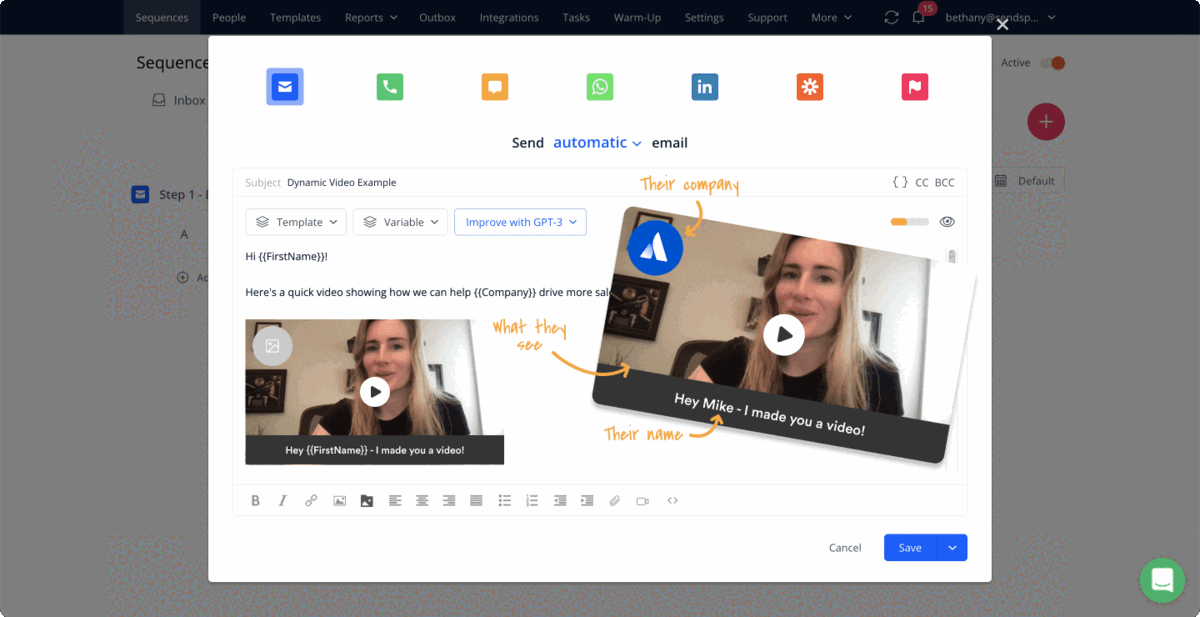
- Semi-personalized videos - Create one "core video," and record a personalized introduction, and then combine both videos together. (How to combine videos).
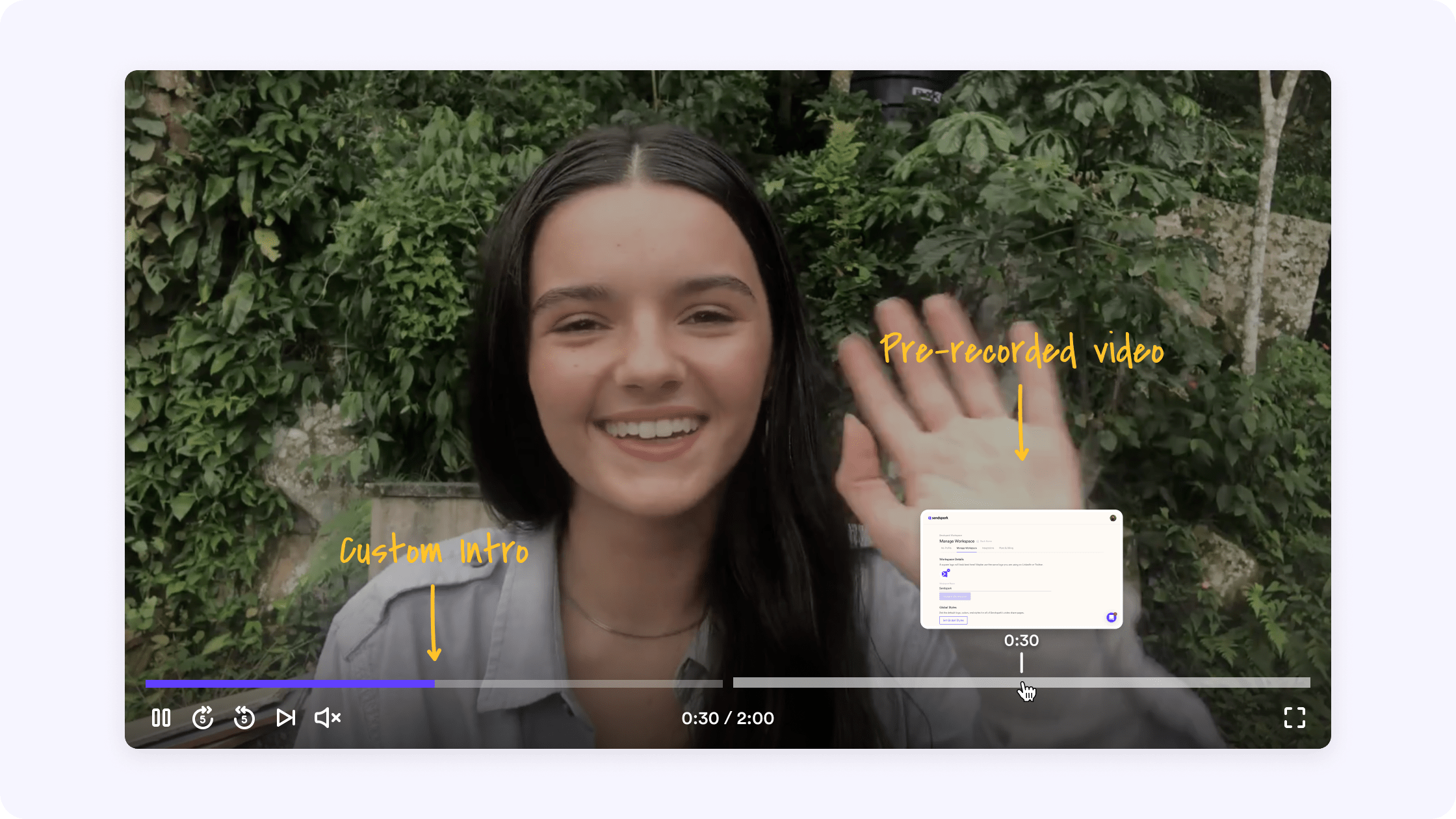
- Truly personalized videos - create unique, personalized videos for each of your customers. (How to make personalized videos)
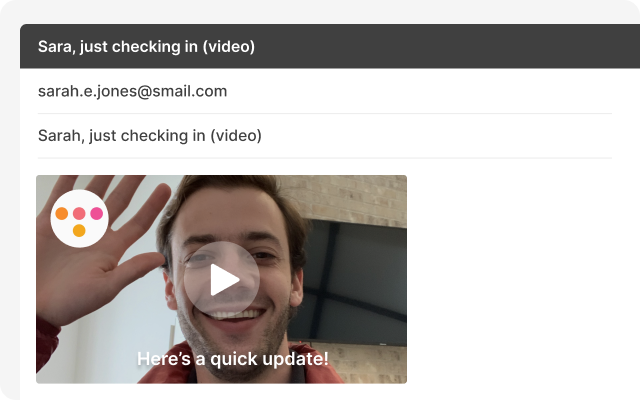
Sign up for free to start connecting at scale!
The bottom line
A good welcome video can get your employee or customer onboarding processes off on the right foot - so it’s well worth spending that little bit of time showing that these people matter.
Any business, product, or service will be more successful when there are strong relationships between the company and its customers, and the company and its staff.
Video is the perfect medium for creating those relationships, and with a tool like Sendspark, it’s easy to create or import videos and distribute them across email, social, and the web.
Sign up now and start recording and sharing welcome videos for free!




