We live in a world where most sales comms happen online and buyers increasingly prefer async, self-serve sales processes. To compete in this environment, sales teams are getting better at prospecting, nurturing, and converting leads using video.
Since sales videos are our core business, we decide to take everything we know on the subject and turn it into this guide. We’ll cover what video for sales is, why you want to use it, how you can get the most out of it - and more.
By the end of this post, you’ll know exactly how to grow pipeline and crush sales targets with sales videos. Let’s start with the basics…
What is Video For Sales?
Video for sales is a video recorded, uploaded, and shared with the end goal of making a sale. Common delivery channels include email threads, LinkedIn messages, and marketing campaigns.
Why should I use video for sales?
75% of companies using video for sales see increased revenue and sales volume. That’s huge, and it gives you an edge against the competition. Only 1 in 3 companies are using video to sell - so those that do stand out in the field.
Here are some specific reasons video for sales is so effective.
1. Buyers love video
Videos are fun, easy to watch, and memorable. And many of your buyers are used to them because they watch video content off work.
Since videos are so familiar and engaging, they see more opens and reactions through the entire sales funnel. They increase email open rates 2x, reply rates 90%, and sales meetings booked 300%.
C-levels in particular love video. 59% of them prefer videos to text; 65% will visit your website after consuming video content - even if they don't immediately book a meeting or buy a product.
2. Videos are personable
95% of your customers' decision-making is based on non-verbal and emotional cues. Triggering these cues via a text-based email, presentation, etc is difficult if not impossible. You’ve got to get in front of someone in a more personal way to use them.
In the past, face-to-face meetings were the best way to do that. Today, we’ve got Zoom calls and sales videos. Zoom calls are more common - but pre-recorded videos might be the better way to present yourself.
Why?
Because videos let you plan, rehearse, and polish your pitch ahead of time. And unlike with a Zoom call, they’re easy to watch anytime. Your prospects can view them at their convenience, increasing engagement and improving conversions.
3. Product videos drive sales
Videos are the best way to show your product in action. You only need to record one good demo to show your product to tens or hundreds of prospects. Smart sales professionals know this and use video demos to show key features and the value they deliver.
The results speak for themselves. 3 in 4 prospects are more likely to buy a product after watching a demo for it (Dreamgrow). 90% say that product videos help them make buying decisions (Forbes).
The exact way product videos slot into your sales process varies. Some teams use them to close deals; other use them in the middle of the customer journey; a minority use them to prospect.
4. Videos are easy to distribute
Video production and distribution used to be hard. Reps had to create videos, upload them, and send them out. This took time, patience and skill - especially when uploading to platforms like YouTube could take an hour or more.
Things are different today. With Sendspark, you can record videos, personalize them, and distribute them to as many people as you want. The software, which works directly from your browser, does everything else.
This fast production-distribution cycle means you can...
- Reply to objections and problem-solve on the fly using video.
- Respond to messages with video responses instantly.
- Have every sales rep on your team use video with little training.
5. Videos are async-friendly
Both buyers and sellers benefit from async communications. This is especially true post-pandemic, when so many buyers are burned out from meetings. More and more of them prefer self-serve sales materials - and that’s exactly what sales videos are.
Using videos in async communications also lets people stay connected across time zones and schedules. This is good for pitching and prospecting, but also a smart way to keep your sales team connected.
When should I use video for sales?
Videos work well through the whole sales funnel: top, middle, and bottom. Here's a mini-guide on when, exactly, to use video to get the best results.
Sales prospecting
Prospecting videos are an effective way to generate leads. During the prospecting stage, videos double open rates, add 42% to click-through rates, and increase bottom line 190% (Sendspark).
Personalized videos work best of all, increasing engagement by up to 5x.
If you want to be really smart, combine automation and personalization with video prospecting. Adding prospect’s names, brand logos, and other custom elements to videos is a powerful way to increase engagement and CTR… And with Sendspark's Video Templates, it all takes seconds to do.
Winning new prospects over
Prospecting is only the beginning. Only 3% of buyers trust reps they don't know - so you’ve got to win your leads over to sell to them. Until you convince them you and your product are worth trusting, nothing’s happening.
Enter video, which lets you win trust by…
- Demonstrating knowledge of someone's product, packaging, marketing, etc
- Being personable by showing your face, voice, and body language
- Personalizing messages instead of sending boilerplate ones
- Delivering your value prop quickly and clearly using product videos and screen capture
- Sharing success stories and demonstrating how you can solve problems
All of these advantages make it easy to win trust faster, accelerating the buyer’s journey and making them more receptive to your sales efforts.
Nurturing relationships

Alright, so you’ve won someone’s trust and they’re in your sales funnel. At this point, videos are a good way to maintain relationships and keep your product front of mind. Chop and change the format - throw a personal video into your drip campaigns to keep prospects engaged.
When you've booked a meeting, why not send a video reminder talking through what's going to be discussed? With video appointments typically experiencing a 40% no-show rate, simply showing that another person is preparing for that meeting can make a big difference.
And once you've met with a prospect, a video can be a great way of keeping the momentum going and driving the next actions (see Calls To Action later!). Summarize what was discussed, what concerns and next steps were discussed, and provide answers to any questions left hanging. That'll put the ball back into the prospect's court.
Closing deals
Videos help close deals in several ways.
First, they help resolve roadblocks ahead of meetings. You can use videos to answer questions, explain solutions, and iron out disagreements and misunderstandings.
Second, videos help prepare prospects for meetings. You can use them to go over contracts, explain clauses and conditions, and respond to preliminary questions. All of this clears the actual meeting for getting signatures on dotted lines.
Last but not least, videos help set expectations. Use them to outline your agenda for upcoming meetings. This prevents miscommunications and stops meetings from going off on tangents.
10 steps to making the perfect sales video
These tips will turn you into a video prospecting and selling expert. We use them to record our own sales video, and sales videos are our business - so we know what we're talking about!
Step #1: The Setting
A high-quality sales video will give viewers confidence and provide an all-around better experience. If you're looking to produce video for sales regularly, find yourself:
- A setting with good, natural lighting - facing a window, and out of strong light sources that will reflect or dazzle
- Somewhere quiet where background noise won't be a problem. If that's not available, get a noise-reducing microphone to eliminate distractions
- A natural-looking background. If you're at home, homely touches are fine but keep the backdrop professional and appropriate to the audience. A superimposed background or a pure white studio look detracts from the authenticity of this kind of video
Step #2: The Script
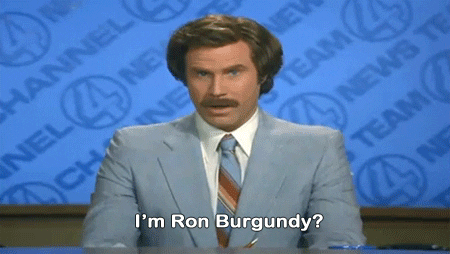
Same as with the setting, there's a balance to be struck here.
Clearly, you need to know what you're going to say and how you're going to say it - but if you script your video word-for-word and cling tightly to that, you'll come across as rigid and unnatural - like Ron Burgundy when his teleprompter leads him astray...
On the other hand, too loose and you could sound rambling, unprofessional, and even miss important information out.
The best approach is to script your talking points, learn them well (or use flashcards with notes on them), and then play it by ear. You may "umm" and "err" a bit, but the authenticity that spontaneity adds will usually outweigh any problem with lack of fluency.
Check out some of example video scripts for sales prospecting here!
Step #3: Get Personal
Sales is all about people, and personalization is key to building relationships.
Make sure you use as much personalization in your sales videos as possible, to show prospects that you're talking directly to them and that their problems are at the front of your mind.
If a lead thinks you've sent them a generic video, they're much less likely to watch it than if you make it obvious that it's been made just for them.
Plus, use these well-established trust factors to build rapport:
- Smile
- Make eye contact
- Use the lead's name
- Emphasize your words with hand movements
Get personalization right like this, and your video will be just as effective as a meeting in person.
Step #4: The Call To Action
Even if you're not using video as part of a sales funnel (and you should be! Check out why here), it's important to make it as easy and obvious as possible for leads to do what you want them to do once they've watched the video.
This is easiest when leads are viewing your video on a hosted landing page like this one created using Sendspark. As well as lots of personalization, a clear CTA is driving the viewer to your desired next step.
Step #5: Don't Ignore the Text
This is a kind of flip side of the CTA point.
It can be tempting to write a long message to accompany your video. But while it's certainly not good form to send video files out without any kind of explanatory text (messages with nothing but links or attachments are a major spam red flag), you should only write the bare minimum that will entice recipients to view your video.
Obviously, if you're sending an email you need a subject line - but using Sendspark, you can add a caption to your video thumbnail, making it impossible to ignore that play button!
You'll also want to write a quick sentence in email to ensure high deliverability. While normally videos emails outperform their text-based counterparts, it's important to keep your image-to-text ratio low. Check out these other tips to keep your video emails out of the spam folder.
Step #6: Add an Animated Thumbnail
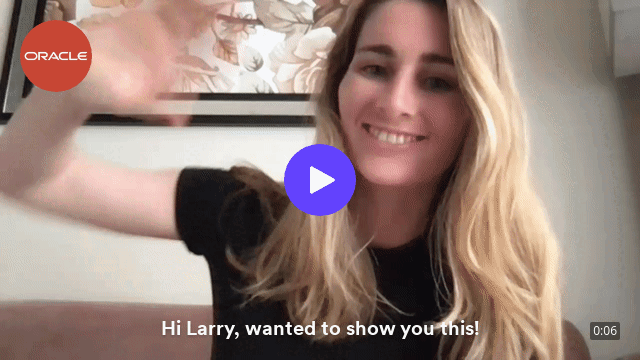
And while we're talking about thumbnails, you can give leads a preview of your video message before they've even clicked on it by using an animated GIF.
This is a great way to grab attention because our eyes are naturally drawn to movement. And when it's personalized - with a caption, the lead's company logo, or even their name on display in your background - it's hard to resist clicking to find out more.
Step #7: Video Email Signatures
More and more salespeople are adding videos to their email signatures. These stats show why:
- True Focus Media found that videos in email signatures received eight times more clicks than social media links in the same signatures
- When Wistia's employees added videos to their email signatures, they achieved an 80% average engagement rate and 87% play rate!
Signature videos provide a great opportunity to introduce yourself and your product indirectly - as a by-product of the purpose of the message, rather than coming as a cold intro by itself.
Step #8: Send Video for Sales through LinkedIn
LinkedIn supports video in posts and messages, so don't neglect this increasingly powerful channel.
Most people's LinkedIn inboxes are far quieter than their emails, so a message that stands out here is a lot more likely to get attention.
And it just so happens that we've added some extra functionality to the Sendspark Chrome extension - so that now you can record, send, track, and even request videos directly from your LinkedIn or Sales Navigator inbox! See how to send video messages on LinkedIn.
It's super easy to use: just check out the positive response we've had for the new functionality on ProductHunt already!
Step #9: Create Bespoke/Generic Hybrid Video Playlists
Why limit yourself to one video when you could send several at once?
A great approach that lets prospects move through your customer journey at their own pace is to send over a personalized, short intro video that talks about and provides links to other video resources - for example, your full pitch presentation or video sales letter, or FAQs to help reduce objections.
Or, if you have time to spare and video editing chops, why not splice a personal intro and outro onto those core video assets each time you send them out?
Step #10: Be Interesting!
Surely this goes without saying...? 😉
Getting your video opened is only half the battle. The content of what you have to say needs to convince and motivate viewers to take the next steps!
To maximize your chances:
- Keep your video short - most sources suggest no more than 70 seconds - with the most impactful information front-loaded (as most viewers will give up before the end)
- Talk about the prospect's needs and problems first, and only then start talking about your product as the best solution to them
- Think outside the box to stand out. Do you need to film at your desk? What about going outside? What about props? Or costumes...? You're only limited by your imagination...
Which team members need video for sales?
Virtually everyone in your sales team benefits from using video. The benefits extend to customer-facing post-sales roles in business development and customer support. Here are some common use cases to keep in mind.
Sales leaders
Sales leaders can use videos for high-end deals that need a little extra oomph. They can also train their teams to sell using video, improving results and reducing effort required. This leads to more pipeline, more sales, and increased internal motivation.
Sales reps
Sales reps can prospect and sell better with video. Video is a low-effort, high-results way to prospect and sell. Plus videos are faster than both text messages and Zoom calls.
Sales trainers
Sales trainers can use video to onboard new team members. They can also use it to upskill teams faster with training videos. Case studies, educational materials, and feedback are typical use cases.
Business development teams
Videos give BD leaders and reps an easy way to address customer questions, offer solutions, and upsell. More videos means fewer distracting calls and more value given to clients.
Account executives
Account executives can deliver proposals, presentations, demos, and contracts with fewer meetings and better conversions using videos. Key videos can be saved and re-used at scale, saving a great deal of time.
Best practices for sales videos
Use a prop
There are three main kinds of props. All three increase engagement and make for amazing thumbnails.
- A whiteboard with your prospect's name. This lets the other side know you made the video with them in mind. It makes for wonderful thumbnails. And it's cheap; a mini-whiteboard with a marker is less than 10 bucks on Amazon.
- Use video captions. Add video captions with information, questions, or personalizations (like your prospect's name) to your videos. This helps make videos more personal and makes sure prospect's don't forget key points.
- Physical props. Is your client in the sports niche? Wear sports gear or do something athletic in the video. Do they sell beer? Film yourself holding a can of their product. The more effort you put in, the better the thumbnail - and the more likely you are to close.
Create personalized landing pages
Downloading videos to play them can be a pain. You have to download large files, find a player that can open them, etc. Sending a link to a branded landing page with streaming video makes it easy for buyers to go through their customer journey.
A side-benefit? With Sendspark, you can add captions and CTAs to your landing page. This helps reinforce key points, drive important actions, and increase conversions.
Go over their product or website
Using video to go over someone's product, website, or product element - marketing, delivery, packaging, etc - does two things.
First, it lets the other side know you did your research and are serious about their business. Second, it sets you up to offer improvements and solutions you can deliver in the second half of the video.
As an added bonus, thumbnails using these elements - products, websites - are also highly engaging.
Use a script
You wouldn't wing a sales call. You wouldn't wing a sales meeting. Don't wing your sales videos - because it's the exact same thing, only recorded in advance and delivered async.
The longer your video, the more planning we recommend you do. Long-form video sales letters need the most planning, as do advanced sales videos and webcam recordings.
Get personal
Make videos feel personal by using company information and personal details that have been made public, e.g.:
- Look prospects up on LinkedIn and use their details to craft compelling pitches and messages.
- Use people’s names at the beginning of the video.
- Research a company so you understand its needs, and situation, ahead of time.
Use data to your advantage
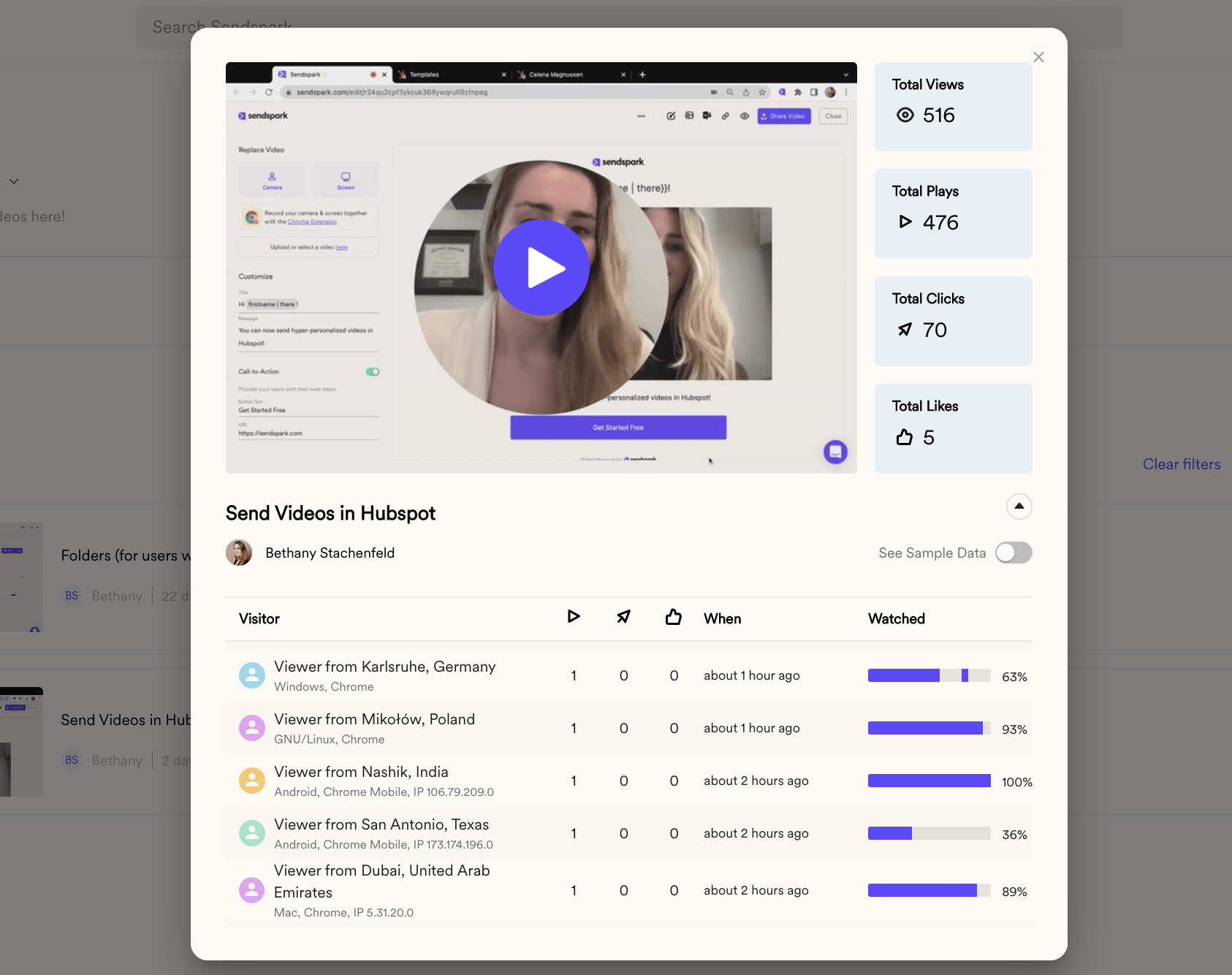
Use analytics to your advantage. View numbers, click numbers, like numbers, and viewers’ locations can tell you a lot about…
- Which geographic market views videos most often
- Which videos get the most click-throughs with viewers
- Which videos get the most traction and engagement from viewers
When you take this data and act on it repeatedly, you get videos that perform incredibly, grow pipeline, and drive sales.
Using Sendspark? You’ll get emails when someone views your video. This lets you quickly follow up with recent viewers, delivering pitches at exactly the right time.
Produce quality videos
Last but not least: no matter your target audience, everyone likes quality. This means you should invest in a microphone, camera, and setting for your videos. No need to create a Hollywood set - but getting what you can helps increase sales performance.
Video for sales: quickstart checklist
Here's everything you need for effective sales videos.
Software
You need software that helps you record, personalize, upload, and share videos easily. One option is to use Sendspark, which has these features out-of-the-box. Sendspark is also good because it's secure; it works as a Chrome extension so you don't have to install an app.
If you don't use Sendspark, you may need a few apps to get the same features. A common workflow is recording on your phone or computer, adding personalizations in an editing app, then uploading the result to YouTube or Vimeo.
Video hosting
You need reliable hosting - and you want statistics and analytics on video views if at all possible. Again, Sendspark has all of this - hosting, stats, analytics - built in. If you don't use Sendspark, you'll need a pro YouTube account or a custom solution developed for you.
Scripts
If you want to sell and market effectively, you need a plan and a script your sales reps can follow to achieve results.
We recommend starting with an edited version of your usual prospecting messaging, sales pitches, etc. As time goes on, get statistics and use them to refine and improve your messaging.
Practice
Get your team to practice recording and sending videos before sharing them with clients. The way we look and sound on video can be different; practice helps nail the right delivery. It also helps get used to new software and tech.
Equipment
Your reps need quality mics, cameras, and lighting to do a good job. Compromising on any of these can make videos hard for prospects and customers to watch, killing sales performance.
3 Types of video for sales
Here are the main types of sales videos, along with their pros and cons.
Webcam video
This is the gold standard of sales videos. It's also known as a "selfie" video because you're filming yourself.
Pros
Webcam videos replicate the face-to-face connection you feel during a Zoom meeting or Whatsapp call. They spark connections, they're engaging, and they feel very personable.
Easy to teach to your sales team!
Cons
Pure webcam videos are a little limited. You may want to show things other than your face - data visualizations, slide decks, images - in your video.
To do this, you need software that lets you combine webcam recordings with screen capture - e.g. Sendspark, our application.
Screen capture videos
Screen capture videos let you record your screen as you're using it. They are good for product videos, sales presentations, and going over someone's product or website.
Pros
Show anything that's on your computer screen, covering important information visually.
The perfect way to show features, graphics, and images.
Cons
Less personable than videos that show your face unless combined with webcam shots.
Video Sales Letter
A video sales letter (VSL) is a long-form video; usually 15-60 minutes in length. The format is perfect for closing sales or bottom-of-funnel pages meant to drive sales.
Pros
Easy to produce; you just go over slides while making your points.
Highly effective. Video sales letters are the bread-and-butter of digital marketers and can sell high-ticket items effectively.
Can be used for prospecting when shortened and used with different CTAs.
Cons
You have to prepare the presentation in advance and know your key points ahead of time.
Video for Sales Statistics
- The vast majority of marketers are already using video - 86% and rising - and reporting significantly higher ROI versus other channels (x600 compared to print and direct mail!)
- Busy senior execs are much more likely to watch a video message than read something you've sent them: 59% prefer video to text
- As much as 95% of the customer decision-making process depends on non-verbal and emotional cues. That's why face-to-face relationship building has been so important to sales since forever, and why video beats other media hands down!
- Seeing is believing! 74% of prospects who watch a video demonstration of a product are more likely to buy it, while 90% of leads say that video helps them make buying decisions
- Seeing is also remembering: people report being able to recall 95% of what they watch in videos as against just 10% of what they read,
- Video isn't just the future - it's the present! In 2020, Cisco predicted that 82% of all internet traffic would be video by 2022. Every salesperson knows you have to go where the audience is and speak their language. Well, today that means engaging through video.
- Hubspot put "video prospecting" as number one on their 2021 list of "Skills every sales development rep needs to master"
In Conclusion
Now you know everything about using video for sales effectively. To try our free video recording software - which also comes with free hosting - just click the button below.



