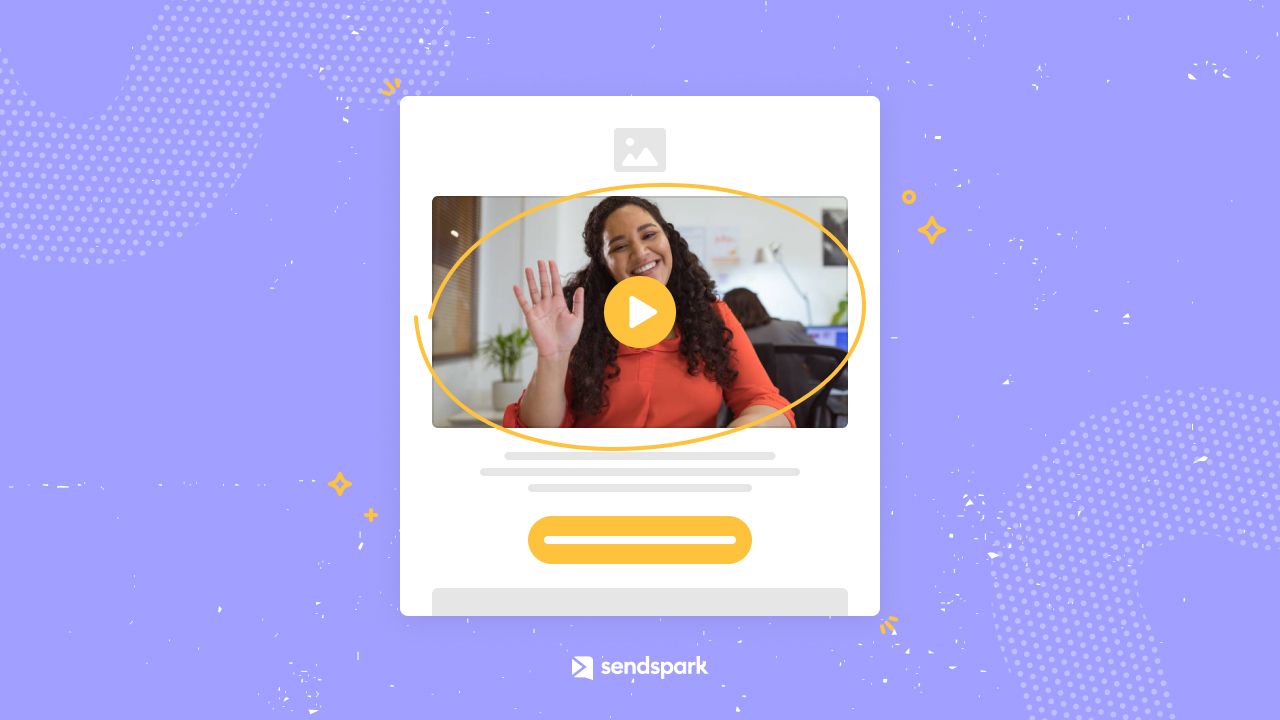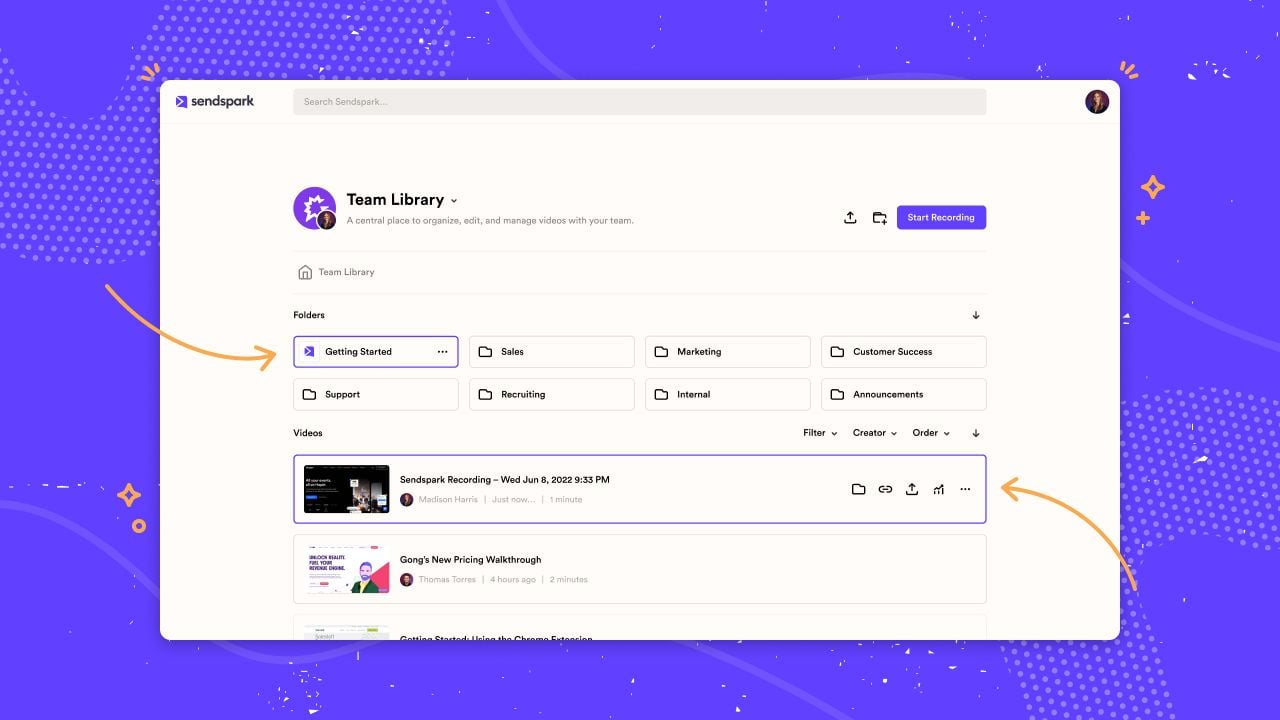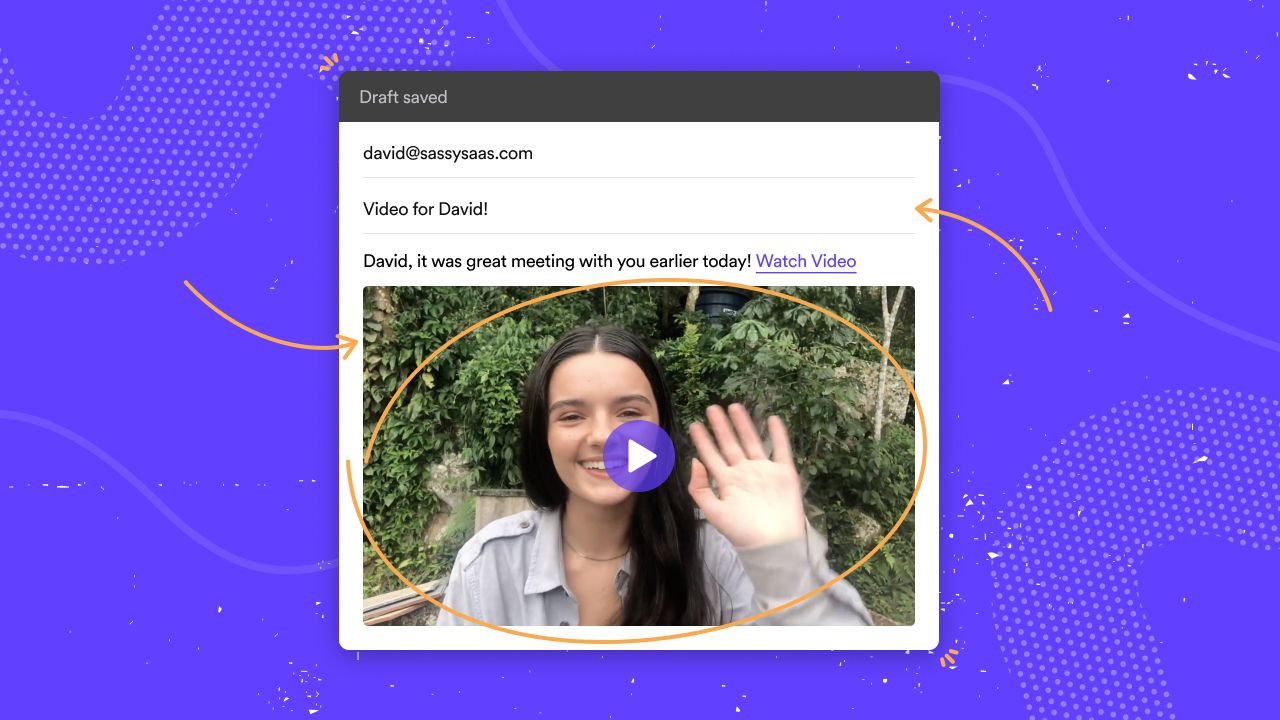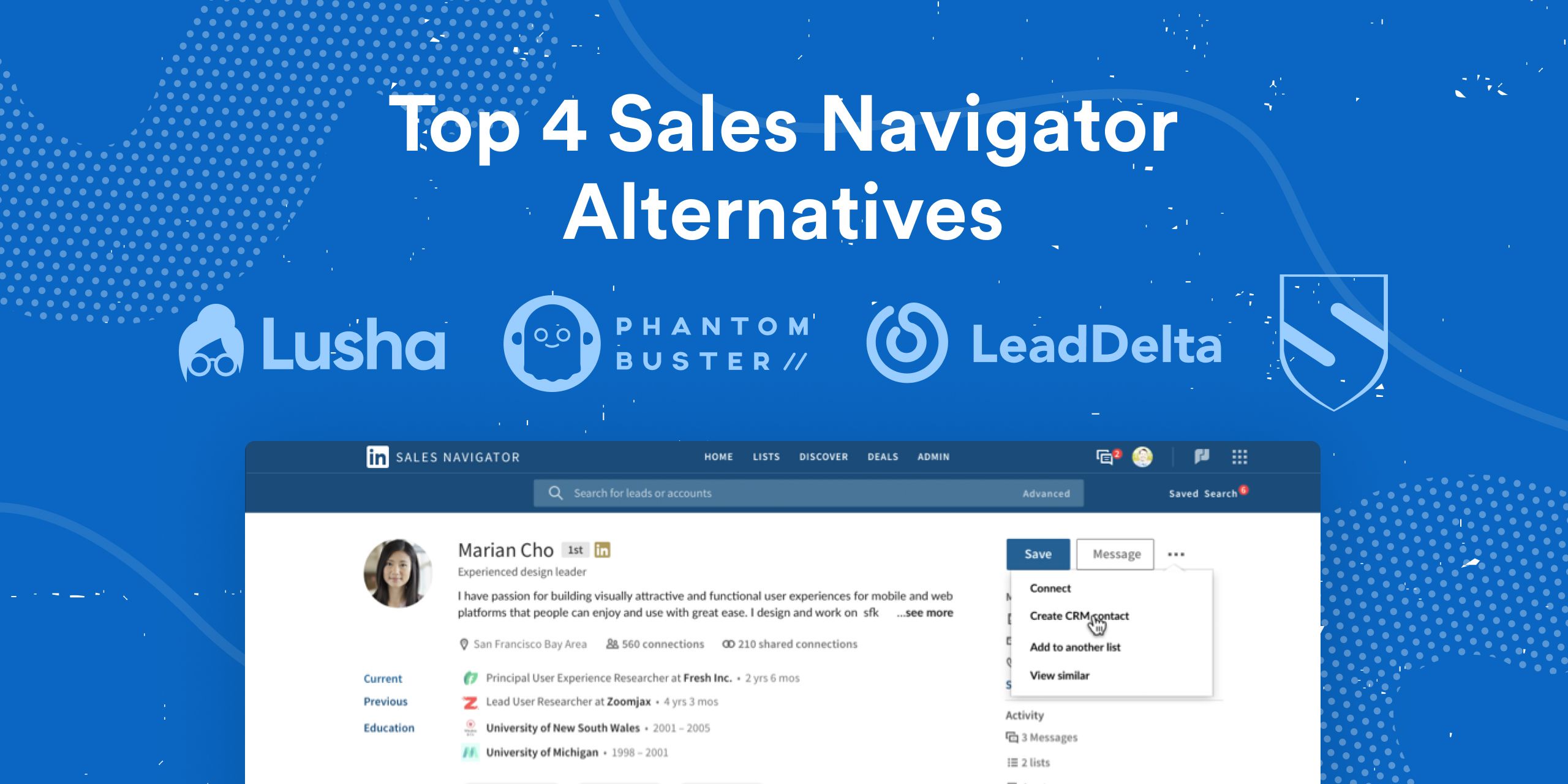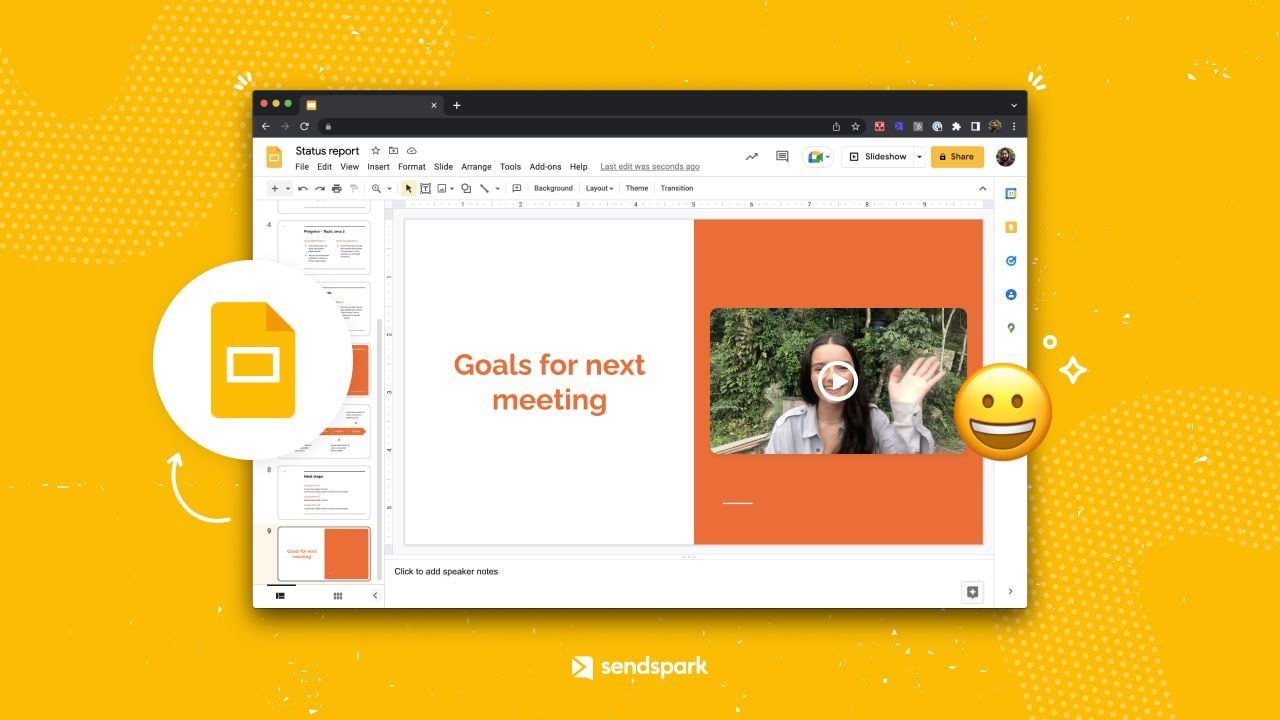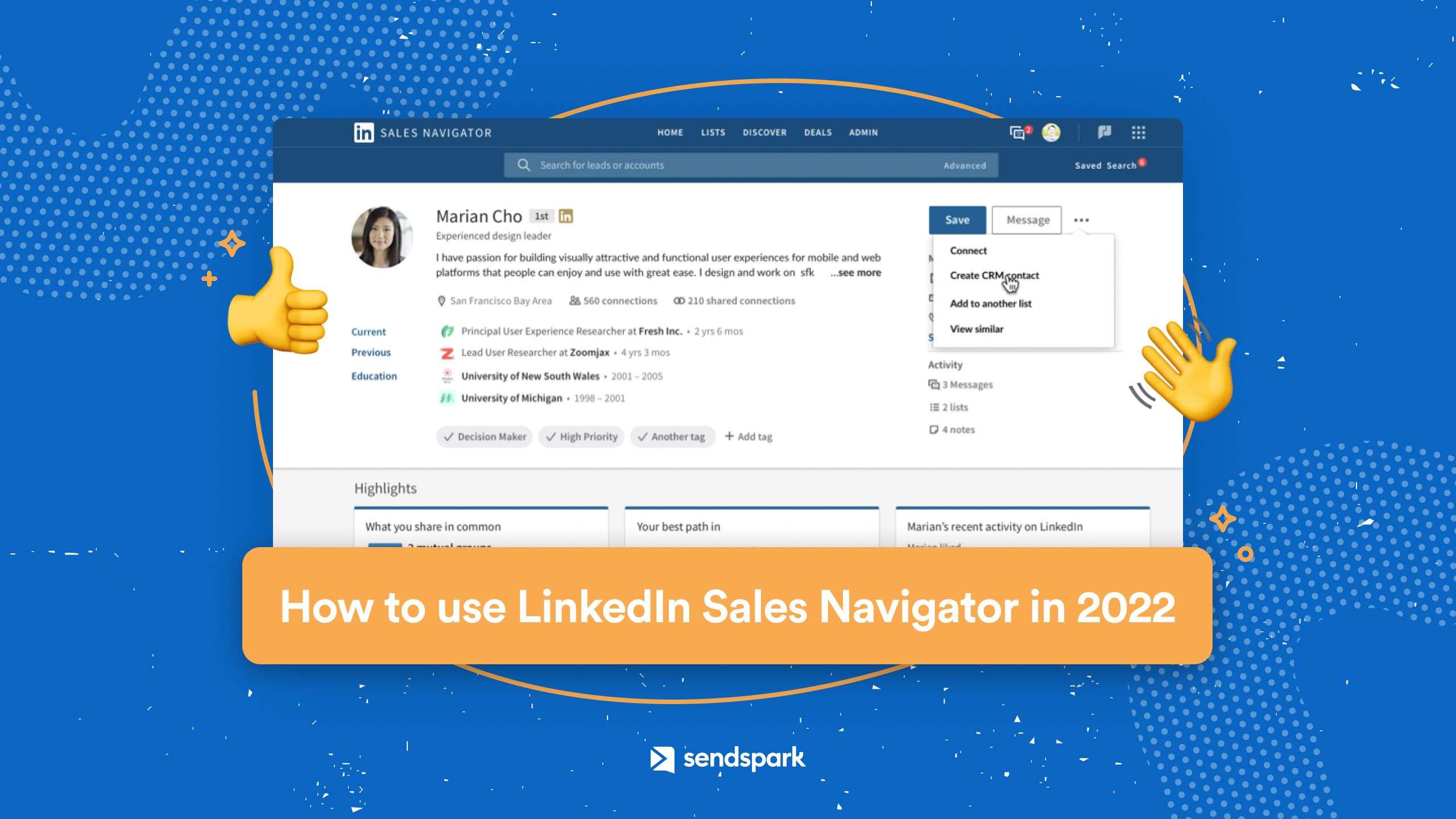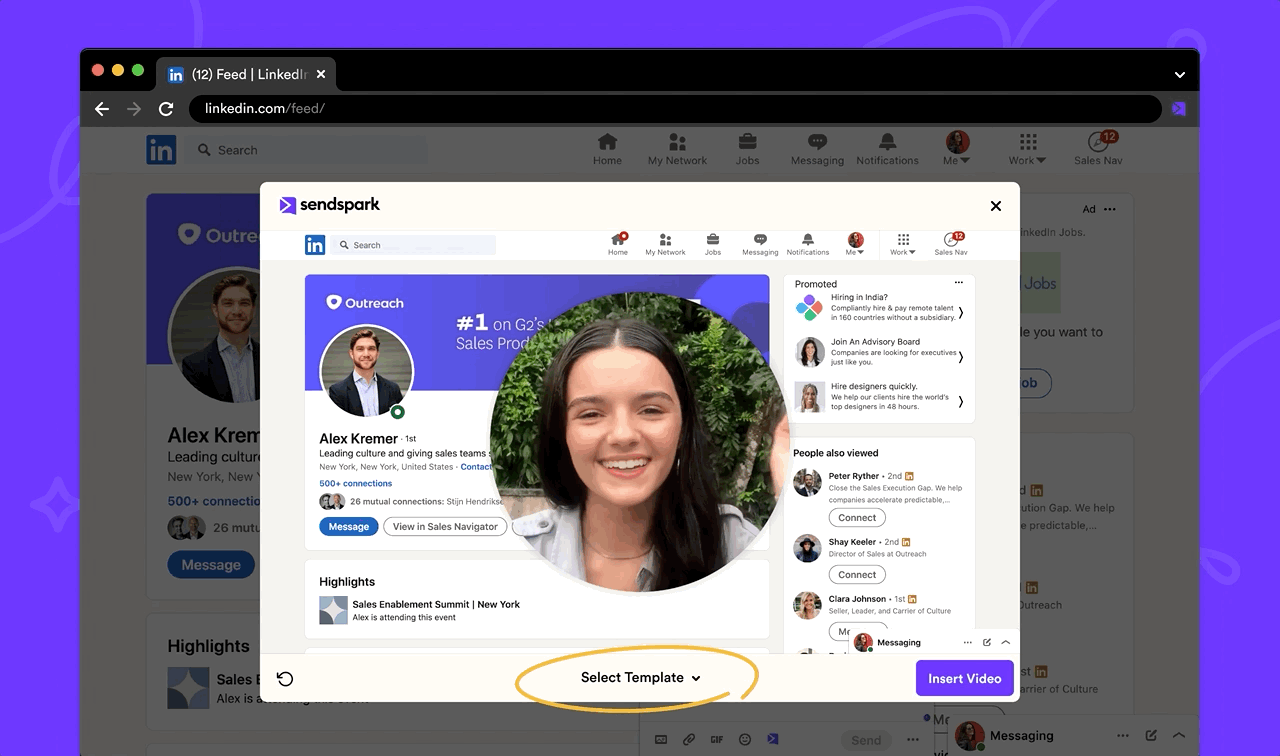Want to record a lot of similar — but still personalized — videos? Now, instead of typing out content for each video, you can just select a template!
In sales, it’s important to choose your words carefully. Each phrase has its own connotation. And someones, a “good phrase” becomes so widely used, it loses its meaning. You want to be polite, respectful and conversational to build trust and long-lasting relationships… Which leaves no room for error.
75% of sales interactions now happen online. If you want to hit targets, feed your pipeline and help your company win, that’s where your sales process has to be: online.
Video content is booming right now. Consumers love watching it, marketers love using it. In our clients' case studies, embedding videos in emails increased open rates by 200% - and revenue by 190% (Sendspark).
We’re excited to bring you a new Sendspark dashboard to better organize and find videos!
A McKinsey study found 3 in 4 sales interactions now happen online.
Sales Navigator is a native LinkedIn tool that allows you to make the most of what this professional network has to offer - especially when it comes to prospecting.
If you seriously mean business on LinkedIn, your summary is one of the top things you must pay attention to.
LinkedIn prospecting is, simply put, the process of identifying your ideal customers on LinkedIn and building rapport with them.
To embed a video in Google Slides, upload it to Google Drive - then add it to your presentation using the Insert tab in Slides. The whole process takes seconds.
The best way to send a heavy video is as a streamable link. This way, you can send videos quickly and easily without adding large attachments to your messages.
LinkedIn Sales Navigator is a powerful tool in the hands of a skilled sales professional that can transform prospecting from a miserable hit-and-miss slog into an effortlessly targeted process overnight.
Sick of Copying and Pasting?
Want to record a lot of similar — but still personalized — videos?
Now, instead of typing out content for each video, you can just select a template!
(Note - templates are best used for when you want to create genuinely personalized videos for each prospect, but still move fast. If your goal to completely automate the video creation process, try our AI Intros feature to automatically add your viewer's first name to your video)
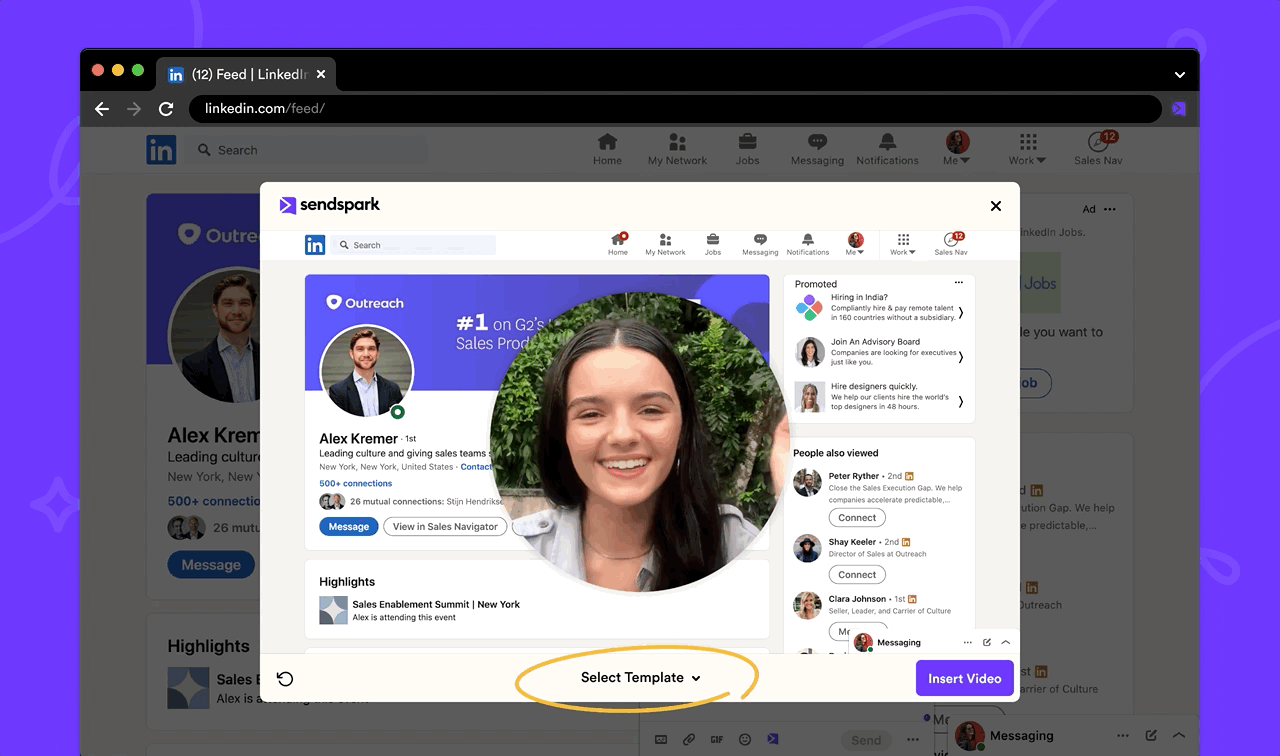

.jpg)